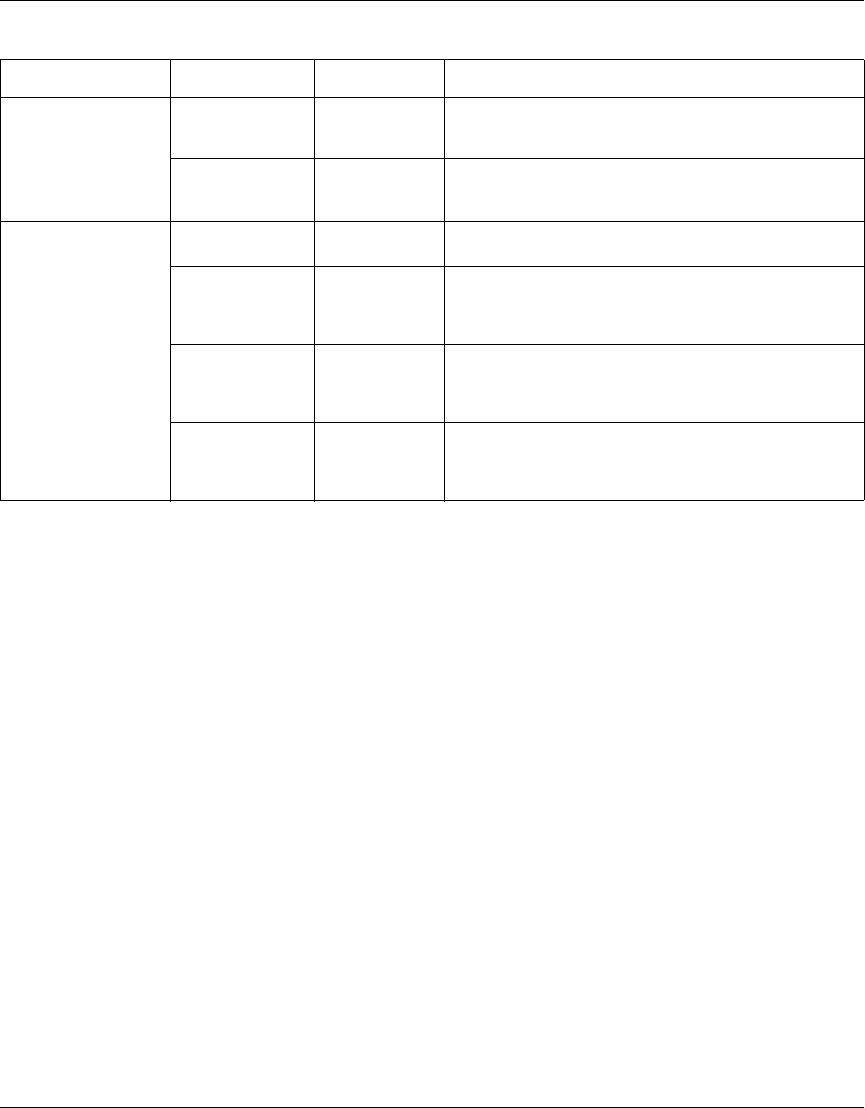
148 Chapter 7 Configuring application settings
214394-A
2 In the MultiLink Trunk Utilization Selection section, type the Trunk number
and traffic type to be monitored.
3 Click Submit.
The results of your request are displayed in the MultiLink Trunk Utilization
Table (Figure 69 on page 147).
Table 57 Utilization page items
Section Item Range Description
MultiLink Trunk
Utilization Selection
(View By)
Trunk 1..6 Choose the trunk to be monitored.
Traffic Type (1) RX and TX
(2) RX
(3) TX
Choose the traffic type to be monitored for percentage of
bandwidth utilization.
MultiLink Trunk
Utilization Table
Port A list of the trunk member switch ports that correspond to
the trunk specified in the Trunk column.
Last 5 Minutes% The percentage of packets (of the type specified in the
Traffic Type field) used by the port in the last five minutes.
This field provides a running average of network activity,
and is updated every 15 seconds.
Last 30 Minutes% The percentage of packets (of the type specified in the
Traffic Type field) used by the port in the last 30 minutes.
This field provides a running average of network activity,
and is updated every 15 seconds.
Last Hour% The percentage of packets (of the type specified in the
Traffic Type field) used by the port in the last 60 minutes.
This field provides a running average of network activity,
and is updated every 15 seconds.


















