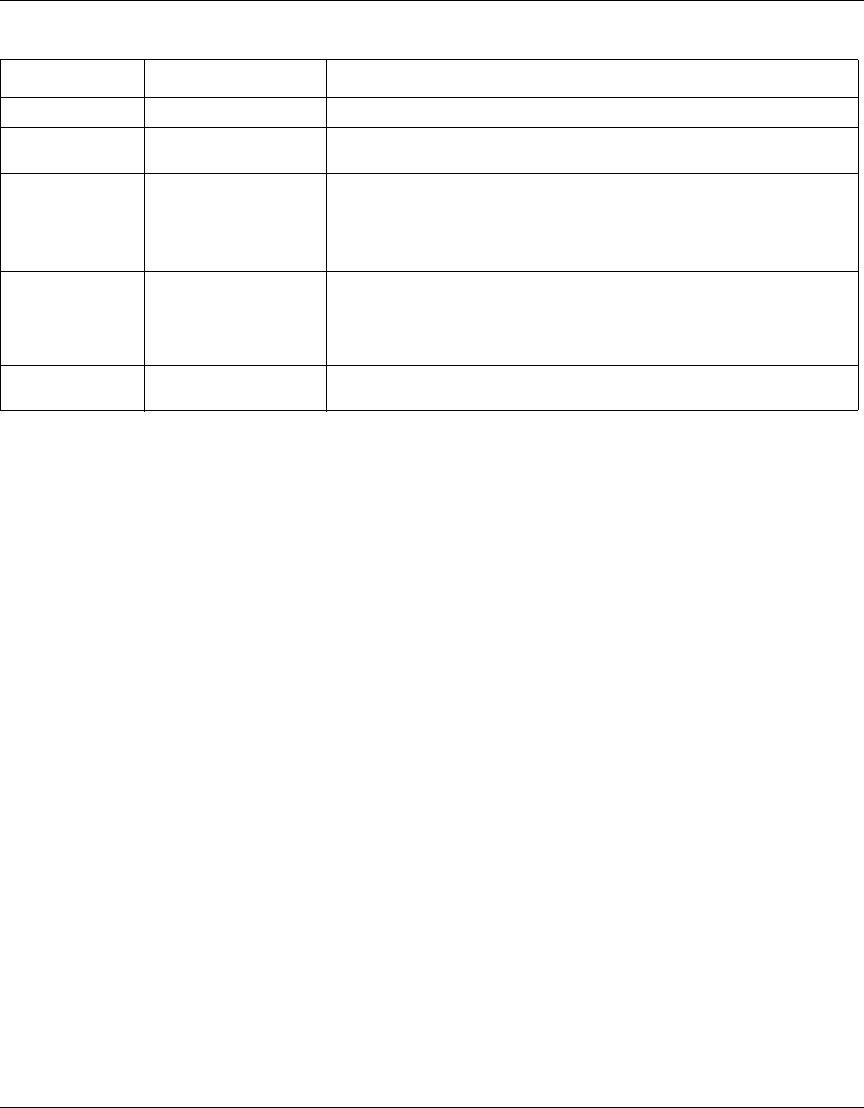
138 Chapter 7 Configuring application settings
214394-A
2 In the upper-left hand corner, click on the switch number of the
switch to monitor.
3 Type information in the text boxes, or select from a list.
4 Click Submit.
Viewing VLAN port information
You can view VLAN information about a selected switch port.
To view VLAN port information:
1 From the main menu, choose Application > VLAN > Port Information.
The Port Information page opens (Figure 65).
Table 52 Port Configuration page items
Item Range Description
Port 1..24 The port number.
Port Name 1..16 Type character string to create a unique port name, for example,
Port 1.
Filter Untagged
Frames
(1) Yes
(2) No
Choose how to process filter untagged frames.
When a flag is set, the frames are discarded by the forwarding process.
The default setting is No (no frames discarded).
PVID 1..4094 Type the number of the VLAN ID to assign to untagged frames received
on this trunk port. For example, a port with a PVID of 3 assigns all
untagged frames received on this port to VLAN 3.
The default setting is 1.
Link Type (1) Untagged Access
(2) Tagged Trunk
Choose the link type for each port.


















