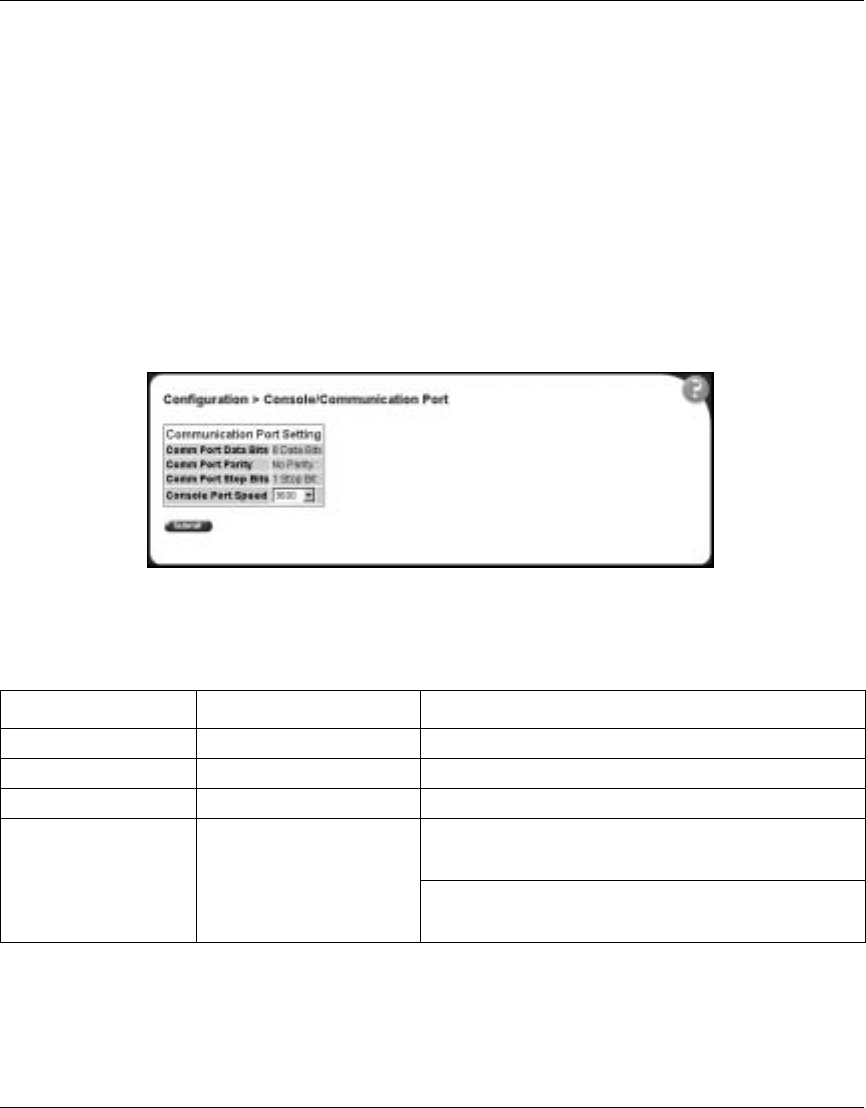
Chapter 4 Configuring the switch 83
Using Web-based Management for the BayStack 380-24F Gigabit Switch
Configuring port communication speed
You can view the current console/communication port settings and configure the
console port baud rate to match the baud rate of the console terminal.
To view current console/communication port settings and configure
console port speed:
1 From the main menu, choose Configuration > Console/Comm Port.
The Console/Communication Port page opens (Figure 30).
Figure 30 Console/Communication Port page
Table 32 describes the items on the Console/Communication Port page.
2 Select from the list.
3 Click Submit.
Table 32 Console/Communication Port page items
Item Range Description
Comm Port Data Bits The current console communication port data bit setting.
Comm Port Parity The current console communication port parity setting.
Comm Port Stop Bits The current console communication port stop bit setting.
Console Port Speed 2400
4800
9600
19200
38400
Choose the console port speed baud rate.
Note: The default setting is 9600.
Caution: If you choose a baud rate that does not match your
console terminal baud rate, you will lose communication with
the configuration interface when you click Submit.


















