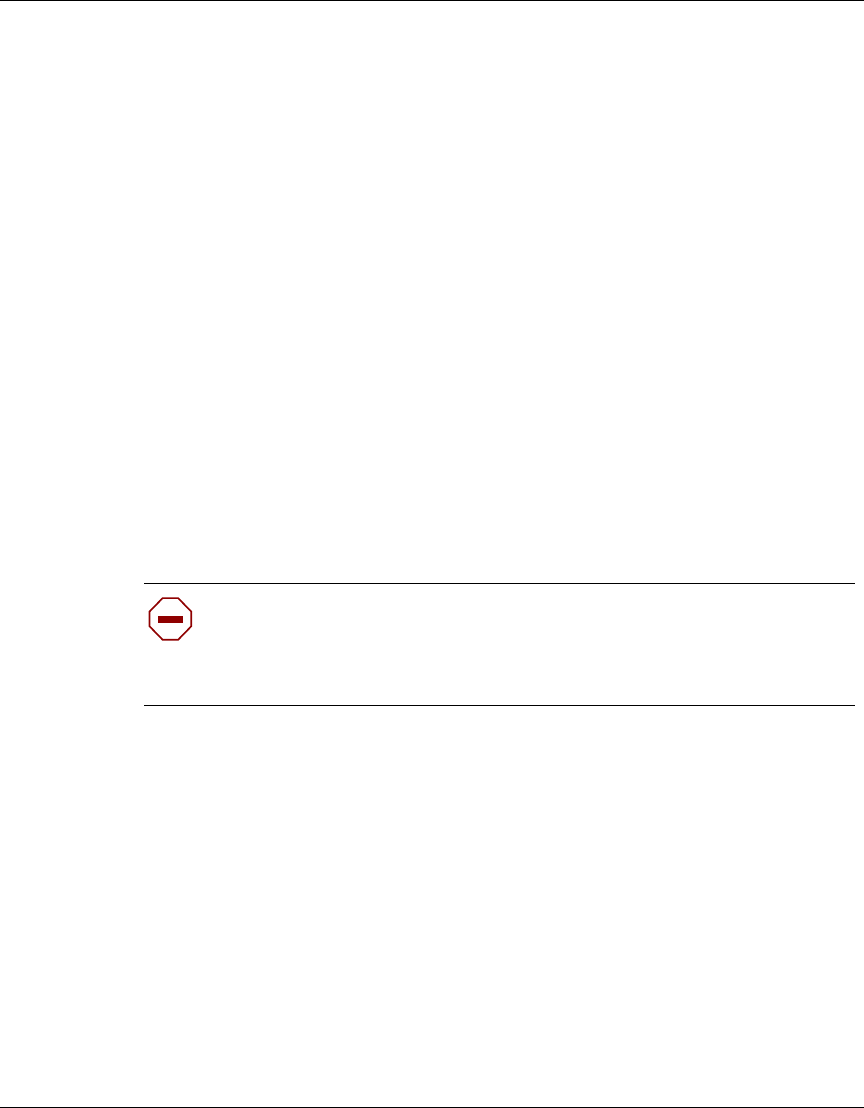
34 Chapter 2 Administering the switch
214394-A
Resetting the BayStack 380-24F Gigabit Switch
You can reboot a BayStack 380-24F switch without erasing any configured switch
parameters. While rebooting, the switch initiates a self-test that comprises various
diagnostic routines and subtests. The LEDs display various patterns to indicate
that the subtests are in progress.
To reboot the BayStack 380-24F Gigabit Switch without making changes (since
your last Submit request):
1 From the main menu, choose Administration > Reset.
The system prompts you to select ok to reset the switch or cancel.
2 Click ok to reset the switch.
Changing the BayStack 380-24F Gigabit Switch to system defaults
You can change a switch and replace all configured switch parameters with the
factory default values.
During the process of changing to default settings, the switch initiates a self-test
that comprises various diagnostic routines and subtests. The LEDs display various
patterns to indicate that the subtests are in progress.
To change the BayStack 380-24F Gigabit Switch to system defaults:
1 From the main menu, choose Administration > Reset to Default.
The system prompts you select Ok to reset the switch to the system defaults or
cancel.
2 Click Ok to reset to system defaults.
Caution: If you choose change to default settings, all configured
settings are replaced with factory default settings when you click
Submit. For more information on factory default settings, see Using the
BayStack 380-24F Gigabit Switch (214391-A).


















