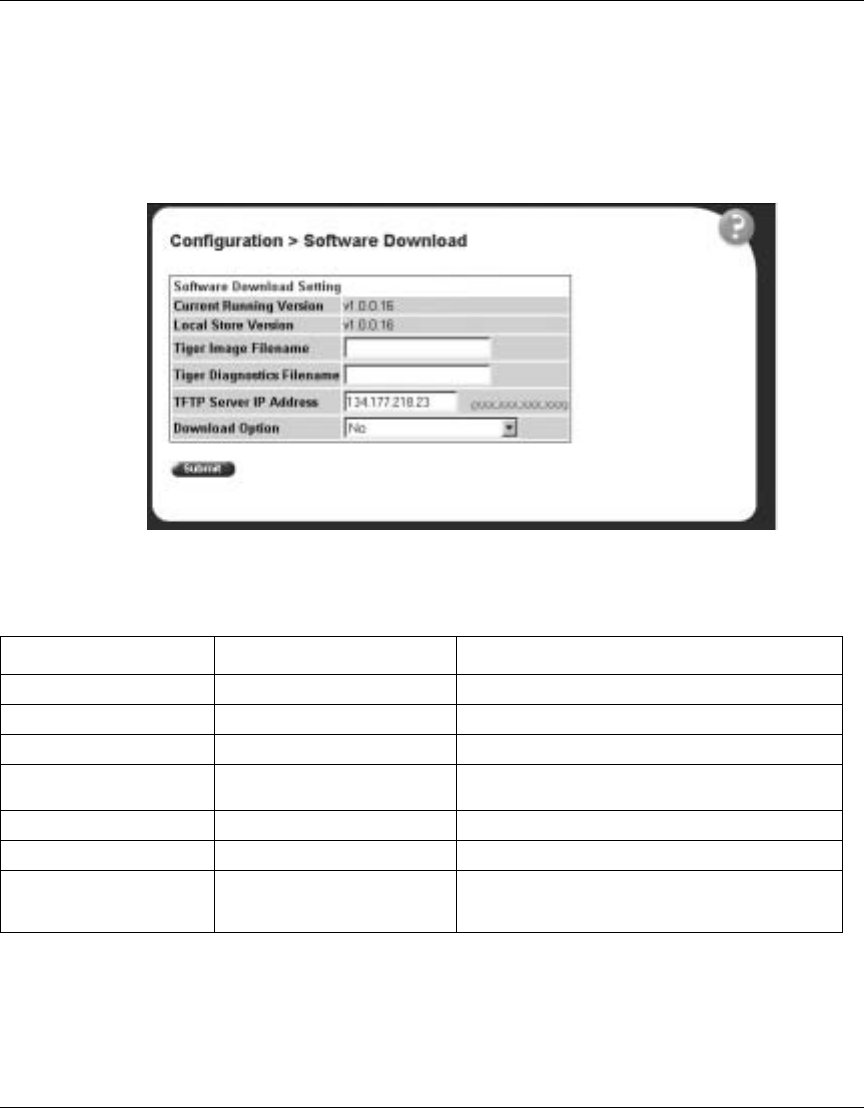
78 Chapter 4 Configuring the switch
214394-A
To download a switch image:
1 From the main menu, choose Configuration > Software Download.
The Software Download page opens (Figure 28).
Figure 28 Software Download page
Table 28 describes the fields on the Software Download page.
Table 28 Software Download page fields
Fields Range Description
Current Running Version The version of the current running software.
Local Store Version The local version of the software in the flash memory.
BS380-24F Image Filename 1..30 Type the software image load filename.
BS380-24F Diagnostics
Filename
1..30 Type the diagnostics filename.
Image Filename 1..30 Type the image filename.
TFTP Server IP Address XXX.XXX.XXX.XXX Type the IP address of your TFTP load host.
Download Option (1) No
(2) BS380-24F Image
(3) BS380-24FDiagnostics
Choose the software image to load.


















