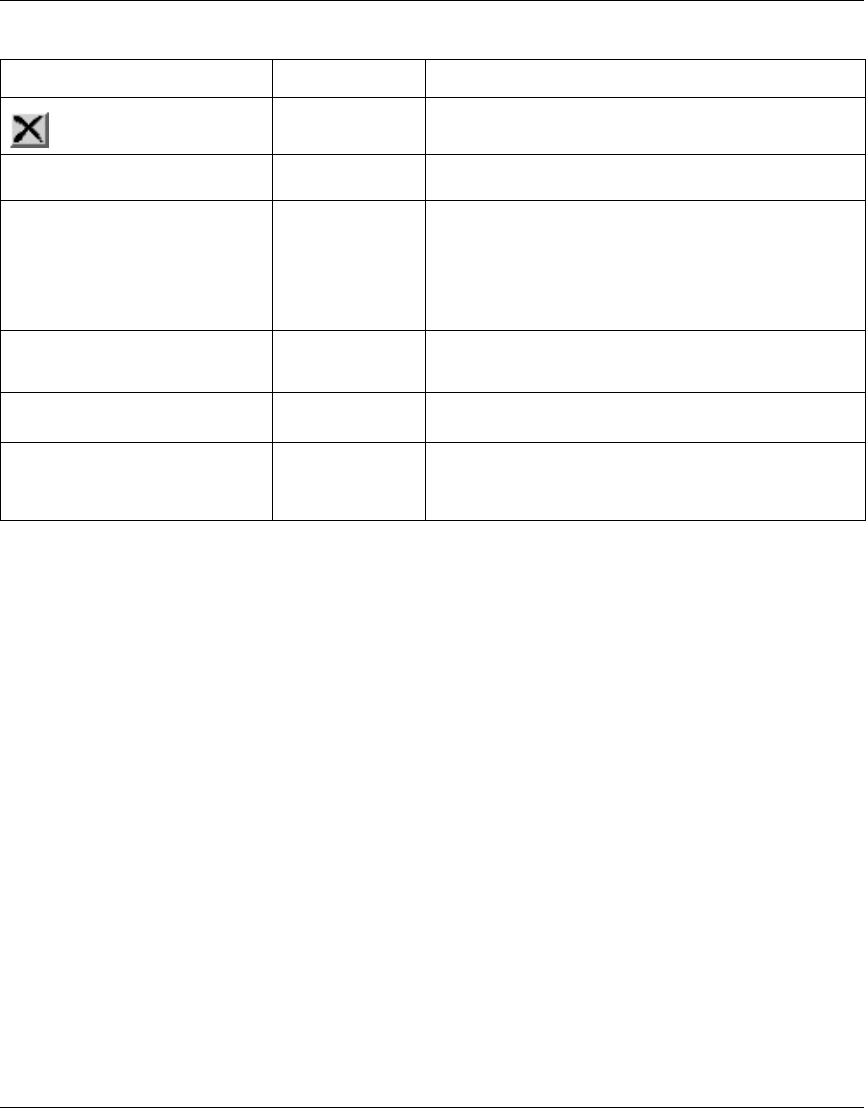
62 Chapter 4 Configuring the switch
214394-A
2 In the Management Information Creation section, type information in the text
boxes, or select from a list.
3 Click Submit.
The new entry appears in the Management Information Table (Figure 19 on
page 61).
Deleting an SNMPv3 management information view
configuration
To delete an existing SNMPv3 management information view configuration:
1 From the main menu, choose Configuration > SNMPv3 > Management Info
View.
The Management Information page opens (Figure 19 on page 61).
2 In the Management Information Table, click the Delete icon for the entry you
want to delete.
A message opens prompting you to confirm your request.
Table 20 Management Information View page fields
Fields and MIB association Range Description
Deletes the row.
View Name
(vacmViewTreeFamilyViewName)
1..32 Type a character string to create a name for a family of view
subtrees.
View Subtree
(vacmViewTreeFamilySubtree)
X.X.X.X.X... Type an object identifier (OID) to specify the MIB subtree
which, when combined with the corresponding instance of
vacmViewTreeFamilyMask, defines a family of view
subtrees.
Note: If no OID is entered and the field is blank, a default
mask value consisting of “1s” is recognized.
View Mask
(vacmViewTreeFamilyMask)
Octet String (0..16) Type the bit mask which, in combination with the
corresponding instance of vacmViewFamilySubtree, defines
a family of view subtrees.
View Type
(vacmViewTreeFamilyType)
(1) Included
(2) Excluded
Choose to include or exclude a family of view subtrees.
Entry Storage
(vacmSecurityToGroupStorageType)
(1) Volatile
(2) Non-Volatile
Choose your storage preference. Selecting Volatile requests
information to be dropped (lost) when you turn the power off.
Selecting Non-Volatile requests information to be saved in
NVRAM when you turn the power off.


















