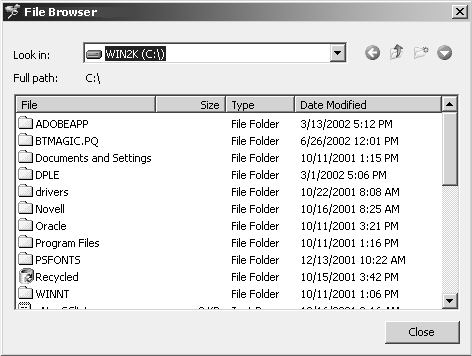
Norton PartitionMagic 29
2
Click Partition ➤ Browse.
3 Right-click to copy, move, rename, or delete files, and create, copy, move, or delete
folders as you wish.
4 Click Close to exit the File Browser and return to PartitionMagic.
The PartitionMagic main screen will be refreshed to reflect any changes you made. This
operation may take a little while.
Resizing and Moving Partitions
You can change the size of a partition and/or move it to another location on a hard disk.
1 Select the partition you want to resize/move.
You cannot move Windows NT volume or stripe sets with parity created by Disk
Administrator.
2 Click Partition ➤ Resize/Move.


















