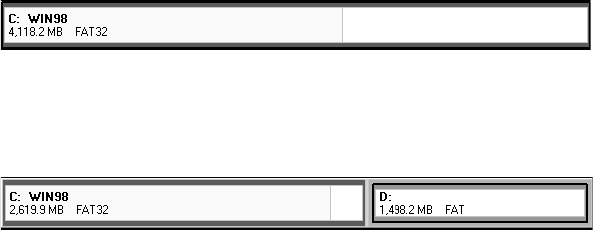
Chapter 3: Managing Partitions40
Most operating systems must be installed on primary partitions. See “Creating
Bootable Partitions” on page 38 for exceptions.
If you are not certain that the partition where you want to install the operating system
will support an operating system, you should create a new operating system partition
using the wizard. See “Install Another Operating System Wizard” on page 81.
4 Close all programs and reboot the computer using an operating system installation
diskette.
5 Install the operating system.
Norton technical support does not help install operating systems. See your operating
system documentation for details.
6 If you have already installed BootMagic, use the PartitionMagic rescue disks to set
the partition active where BootMagic is installed.
If you have not installed BootMagic, use the PartitionMagic rescue disks to set the
operating system partition active for where you want BootMagic installed. Then
install BootMagic.
7 (If applicable) With BootMagic installed, add the operating system to your
BootMagic configuration so that you can select the operating system you want to
boot.
For more information about BootMagic, see “BootMagic” on page 89.
8 Reboot the computer.
Scenario 1: Creating a Primary Partition for Windows NT
Sample System Configuration
One 4 GB hard disk with one active primary FAT32 partition (C:) running Windows 98.
Objective
Resize drive C: smaller. In the unallocated space created, create a primary FAT partition
where Windows NT can be installed.


















