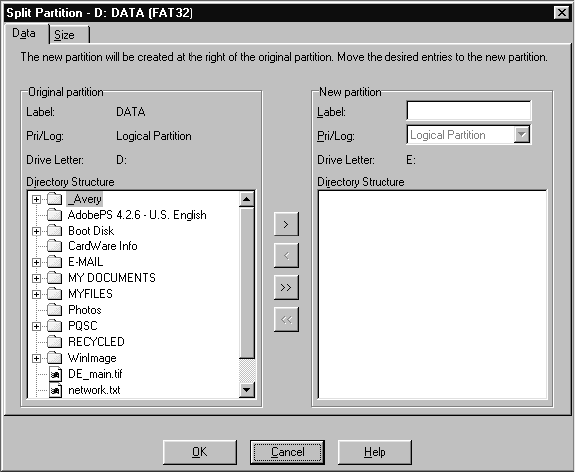
Norton PartitionMagic 55
If Split is dimmed (unavailable) on the menu, it is most likely because you are trying
to split a primary partition when you have already reached the maximum four primary
partitions (such as three primary partitions and one extended partition) allowed on a
hard disk. You can, however, split a logical partition within an extended partition.
3 Click the Data tab.
4 From the Original Partition group box, select the files and folders you want to move
to the new partition, then click the single right arrow.
Click the left arrow to remove selected files and folders from the new partition. To
move all files and folders to the new partition, click the double right arrow. You can
also click the left arrow to move selected files and folders back to the original
partition if you change your mind. You must, however, have at least one file or folder
remaining in each partition.
IMPORTANT! The Split operation is designed to move data files, not system files.
You should not move folders from the operating system partition
(usually C:) to the new partition unless they ONLY include data files.
If you copy a folder that is used by the operating system (such as
C:\Documents and Settings\username\My Documents), you may be
prompted to reboot your computer an extra time for Windows to apply


















