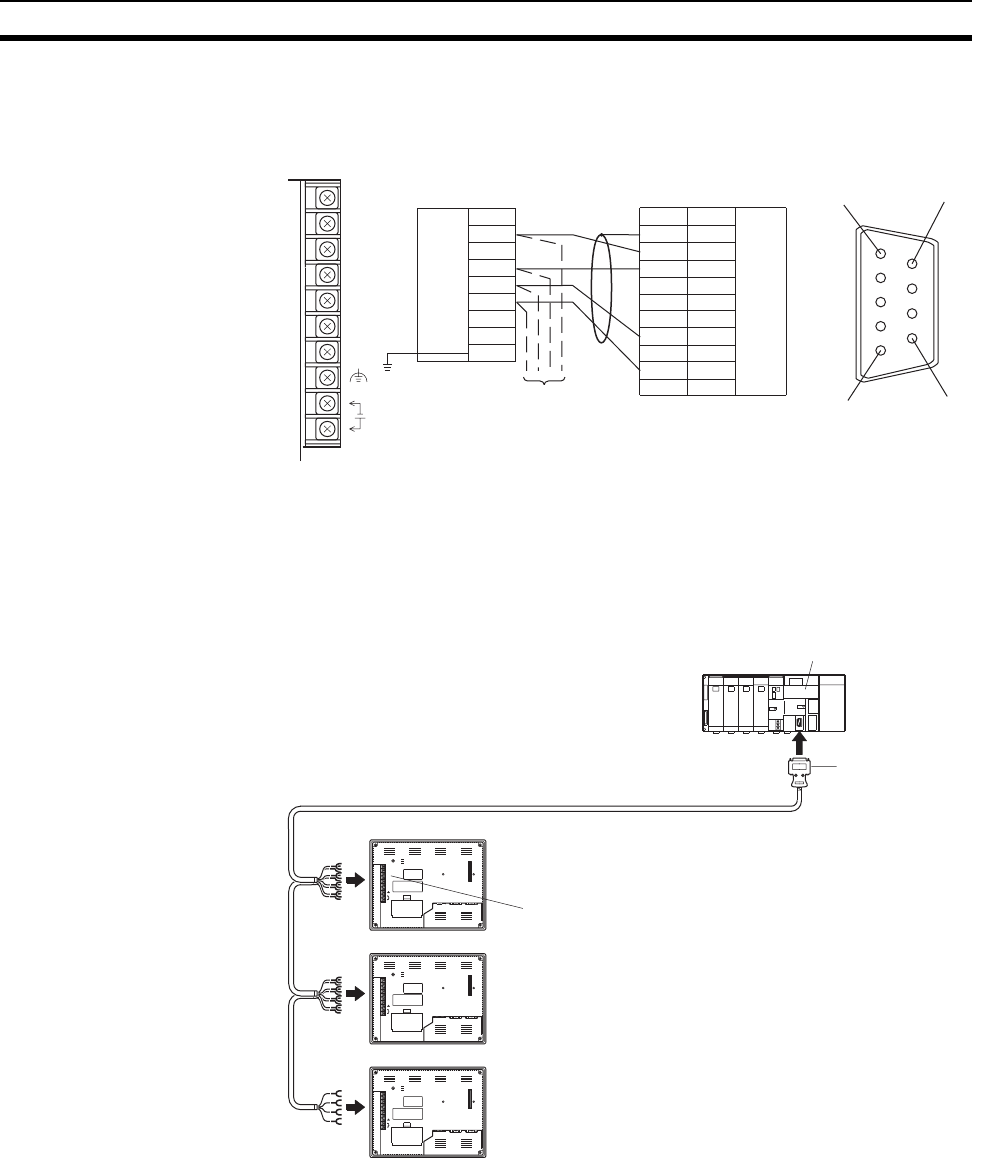
121
Connecting to the Host’s RS-422A/485 Port Section 5-2
Note A Serial Communications Board cannot be installed.
For details on handling shield wires, refer to 5-2-8 Handling the Shield on RS-
422A/485 Cables on page 125.
5-2-5 1:N Connection among RS-485 Ports
The connection method in which the RS-485 ports of multiple NT631/
NT631Cs and one host are connected in a 1:N connection is described here.
Reference: • Communications using the RS-485A standard NT link (1:N) method is
possible only when a Serial Communications Board is installed in a CS-
series PLC, a Serial Communications Unit is installed in a CS/CJ-series
PLC, a Communications Board is installed in a C200HX/HG/HE(-Z)E, or a
CQM1H-SCB41 Serial Communications Board is installed in a CQM1H.
• Communications using the RS-485A high-speed NT link (1:N) method is
possible only when a Serial Communications Board is installed in a CS-
series PLC or a Serial Communications Unit is installed in a CS/CJ-series
PLC.
C200HX-CPU65-ZE/85-ZE
CQM1H-CPU51/61
6
5
9
1
NT631/NT631C side
Shielding wire
PLC side
Pin number
1
2
3
4
5
6
7
8
9
(9-pin type)
RDA
TRM
RDB
SDA
SDB
RSA
RSB
24V
+DC
Abbreviation
RDA (-)
TRM
RDB (+)
SDA (-)
SDB (+)
RSA (-)
RSB (+)
Next PT
Abbreviation
FG
SDA (-)
SDB (+)
−
−
−
RDA (-)
−
RDB (+)
−
RS-422A
interface
RS-422A/
485
interface
Functional
ground
Connector
hood
NT631/NT631C
9-pin connector
CPU Unit
NT631/NT631C
NT631/NT631C
RS-485 cables
(max. total length 500 m)
Serial port B
(RS-422A/485, terminal block)
CS/CJ-series or
C200HX/HG/HE(-Z)E
PLC


















