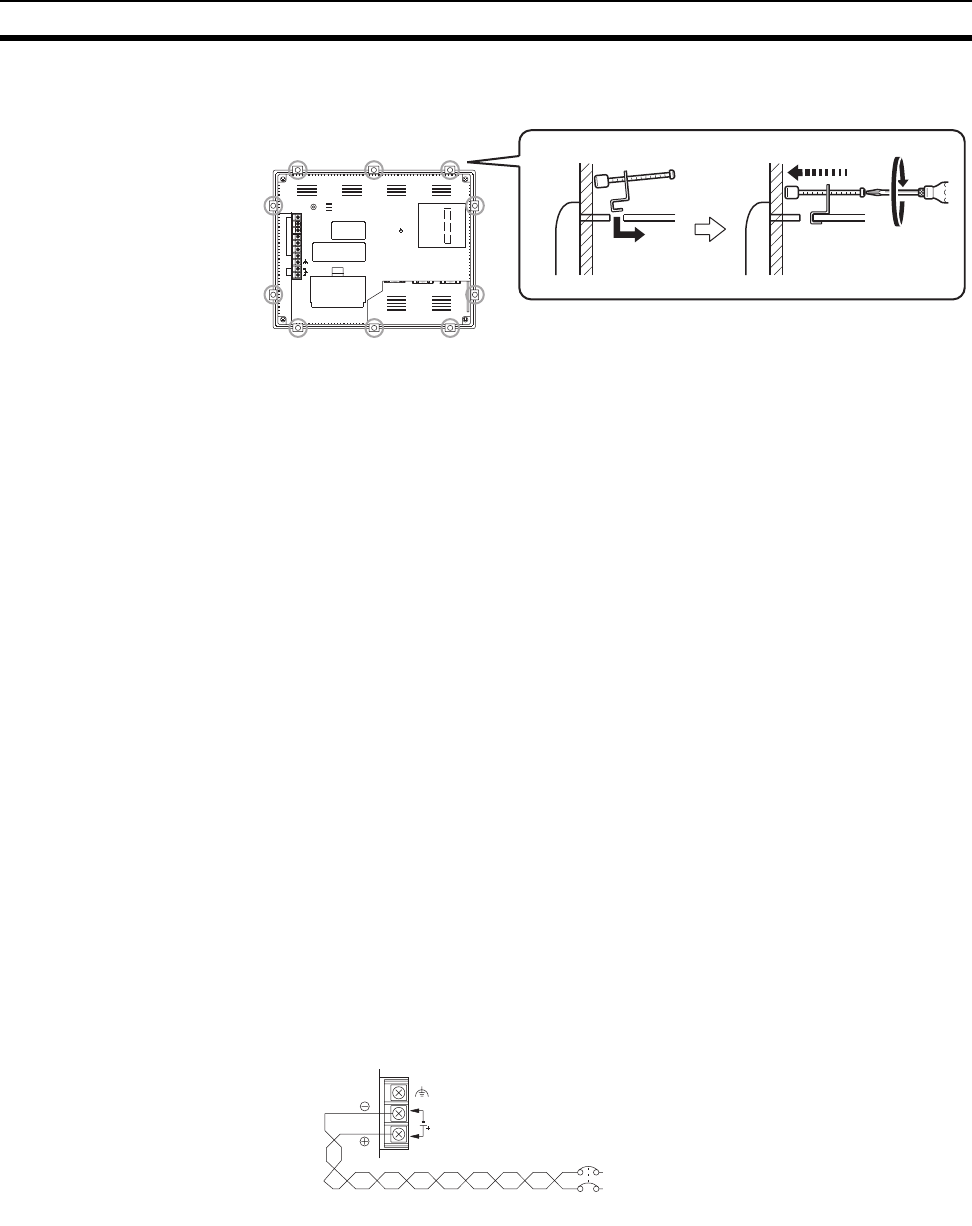
33
Installation Section 3-1
Fittings at the two (*) positions are not necessary if you do not need it dust
proof and waterproof.
Note 1. During work at the panel, take care to ensure that no metal scraps enter
the PT.
2. The thickness of applicable operation panel is 1.6 mm to 4.8 mm. All fit-
tings must be tightened uniformly to a torque of 0.5 to 0.6 N
⋅m in order to
ensure water- and dust-resistance. Front sheet of NT631/NT631C may be
warped if the tightening is too strong or not uniformity. The panel must not
be soiled or warped, and must be able to support an installation that will
remain secure and strong.
3-1-3 Power Supply Connection
Connect a 24 VDC power supply to the power input terminals.
Note 1. Depending on how the power is switched ON/OFF, the entire system may
stop. Follow the correct procedure when switching the power ON/OFF.
2. Carefully check the wiring before switching ON the power.
3. Do not connect AC power to the DC terminals.
4. Use DC power supplies with low voltage fluctuation.
5. Do not perform a dielectric strength test.
6. If complying with EC directives (low voltage directives), the following points
must be noted (compliance with EC directives):
a. Use a power supply with reinforced insulation.
b. When installing NT631-ST211(B)-EV2 on the ultimate system, the
rear of the NT631 must be placed within an enclosure to restrict the
operators’ use only to the front panel.
7. When using NT631-ST211(B)-EV2, warm-up time of the power supply
must be 200 ms or less. If longer than this, NT631 may not boot up.
+DC
24V
PRINTER PORT B PORT A
RESET
RDA
TRM
RDB
SDA
SDB
CSA
CSB
(:)
(:)
24 VDC
Breaker
24 VDC
p
ower su
pp
l
y


















