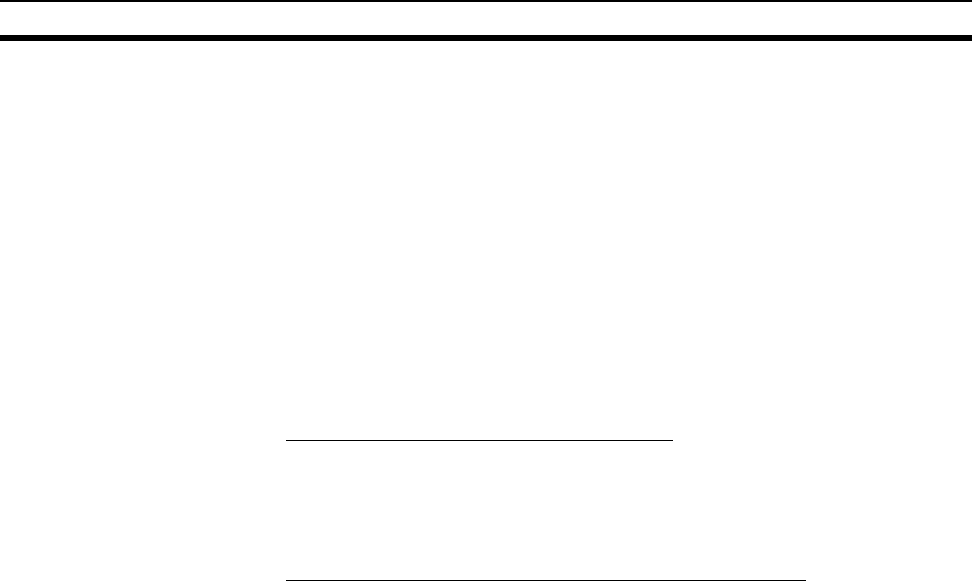
147
Operations in the System Installer Mode Section 6-5
When the system program is started, the NT631/NT631C starts up normally.
If no screen data has been registered, an error message will be displayed
indicating that screen data hasn’t been registered. Transfer the screen data
and proceed.
Reference: If the new system program is not downloaded successfully after deleting a
system program, it is not possible to use the NT631/NT631C at all. After
deleting the system program, be sure to download a new one.
6-5-3 Changing the System Settings
The NT631/NT631C allows the following settings to be made to prevent the
screen data and memory switch settings from being changed or deleted by
operating errors.
Disabling/enabling System Menu Display
When System Menu display is disabled by this setting, the System Menu can-
not be displayed by touch panel operations or by using the touch switches.
However, if a error occurs, the System Menu can be displayed from the error
message screen.
Disabling/enabling Writing to The Screen Data Memory
When writing to the screen data memory is disabled by this setting, it is
impossible to use the following System Menu functions.
• Switching to the Transmit mode
• Displaying the memory switch setting screens
• Checking the screen data memory
• Displaying the initialization menu
• Displaying the calendar/time setting screen (the calendar/time display
screen can be displayed)


















