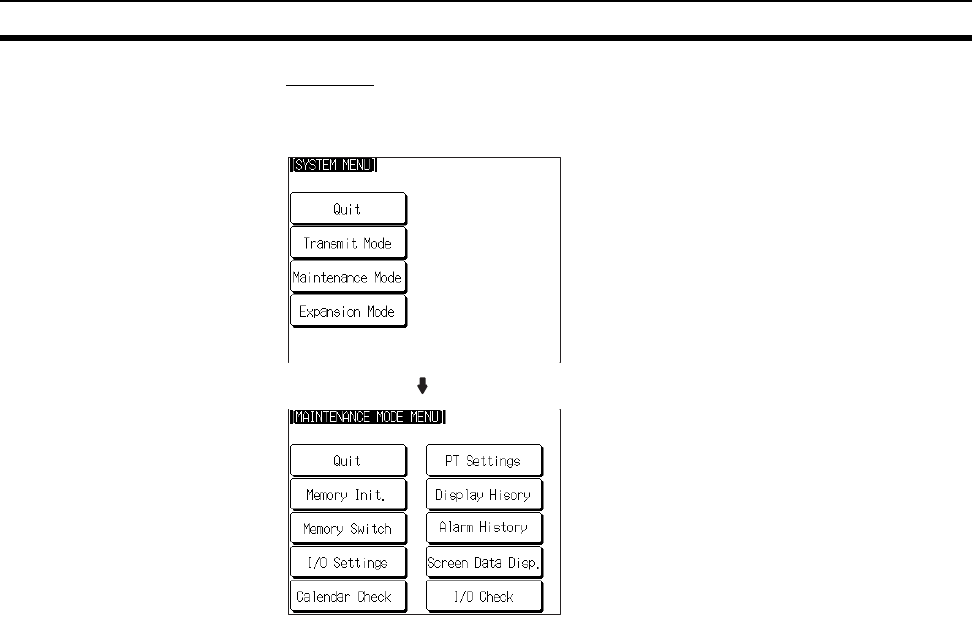
135
Memory Initialization Section 6-4
Example:
Displaying the MAINTENANCE MODE MENU screen by pressing Mainte-
nance Mode in the System Menu.
Switching from the
System Menu to the RUN
Mode
Return to the RUN mode by selecting Quit in the System Menu and other
menus.
Reference: Unlike previous PT models, the NT631/NT631C does not return to the RUN
mode automatically if no operations are performed.
6-4 Memory Initialization
The NT631/NT631C has the following initialization functions. Use them as
necessary.
• Clearing screen data page 135
• Initializing memory tables page 141
• Initializing memory switches page 143
• Initializing display history record data page 137
• Initializing alarm history record data page 138
• Initializing recipe tables page 140
Reference: If writing to the screen data memory has been disabled by the System Setting
setting in the System Installer mode, memory initialization is not possible.
6-4-1 Clearing Screen Data
Use this function if the screen data has been corrupted and the NT631/
NT631C cannot be started up correctly.
This operation clears (initializes) only the screen data and contents of the cal-
culation tables. The memory switch settings and display history/alarm history
record data are retained.
Press Maintenance Mode.
Ver 4.12


















