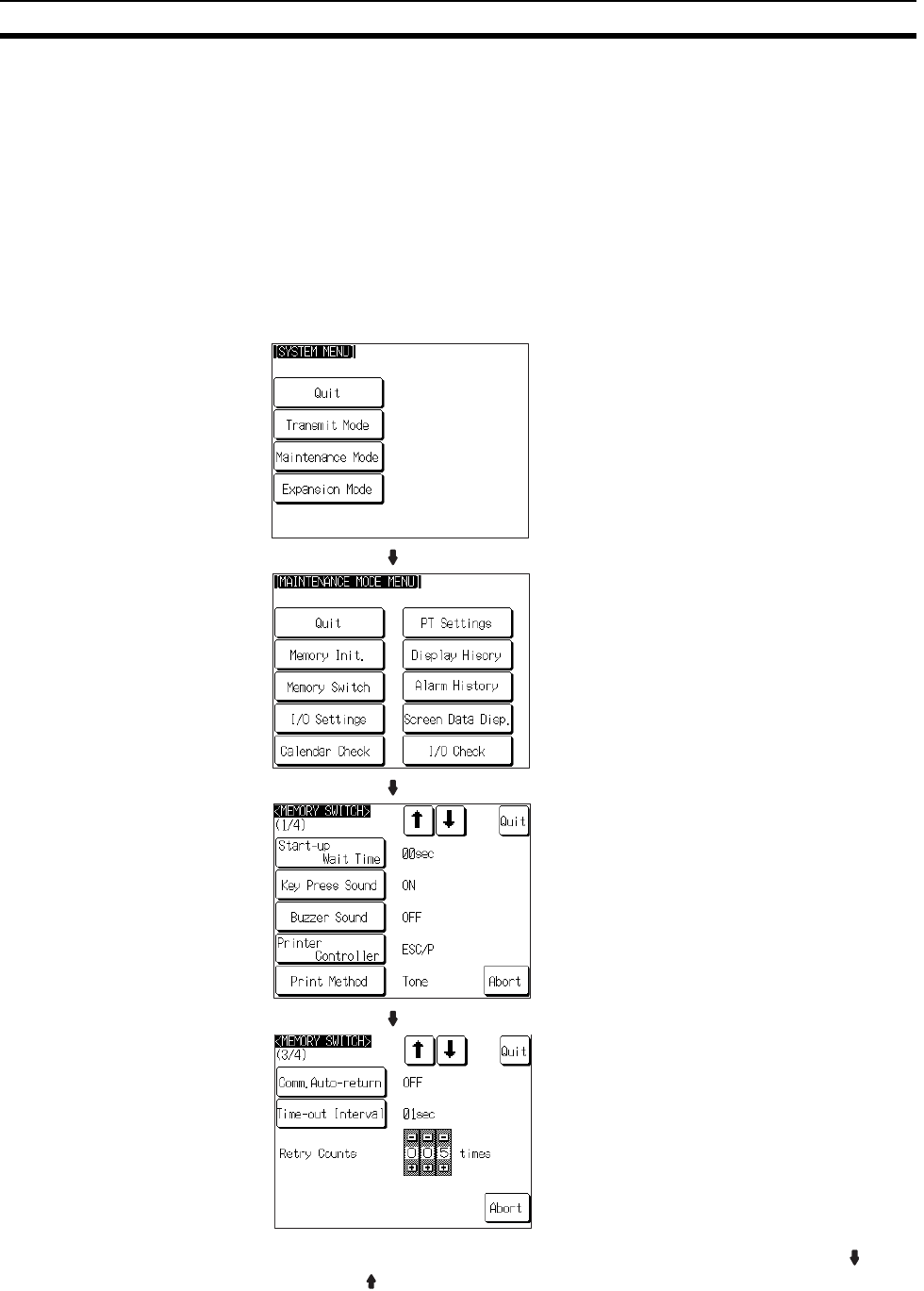
181
Various System Settings Section 6-9
6-9-12 Setting the Time-out Interval
The NT631/NT631C goes into the time-out error status if no response is
received from the host within a fixed time. The Time-out Interval setting speci-
fies the time lapse at which time-out is judged to have occurred.
The setting range is 1 to 10 seconds. The default (factory) setting is 1 second.
Reference: Whether or not an error screen is displayed when a time-out error occurs is
determined by the setting for the Comm. Auto-return memory switch.
Set the time-out interval by following the menu operation from the System
Menu shown below.
To set other memory switches, select the relevant screen using the [ ] (next
screen) or [ ] (previous screen) touch switch, then make the setting.
Select Maintenance Mode.
Select Memory Switch.
Ver 4.12
Press Time-out Interval to display the
required time lapse.
The setting option changes each time the
touch switch is pressed, according to the
following sequence.
01 02 03 .... 09 10 01 ....
Press [↓] (next screen) or [↑] (previous
screen) to display the third memory
switch setting screen.


















