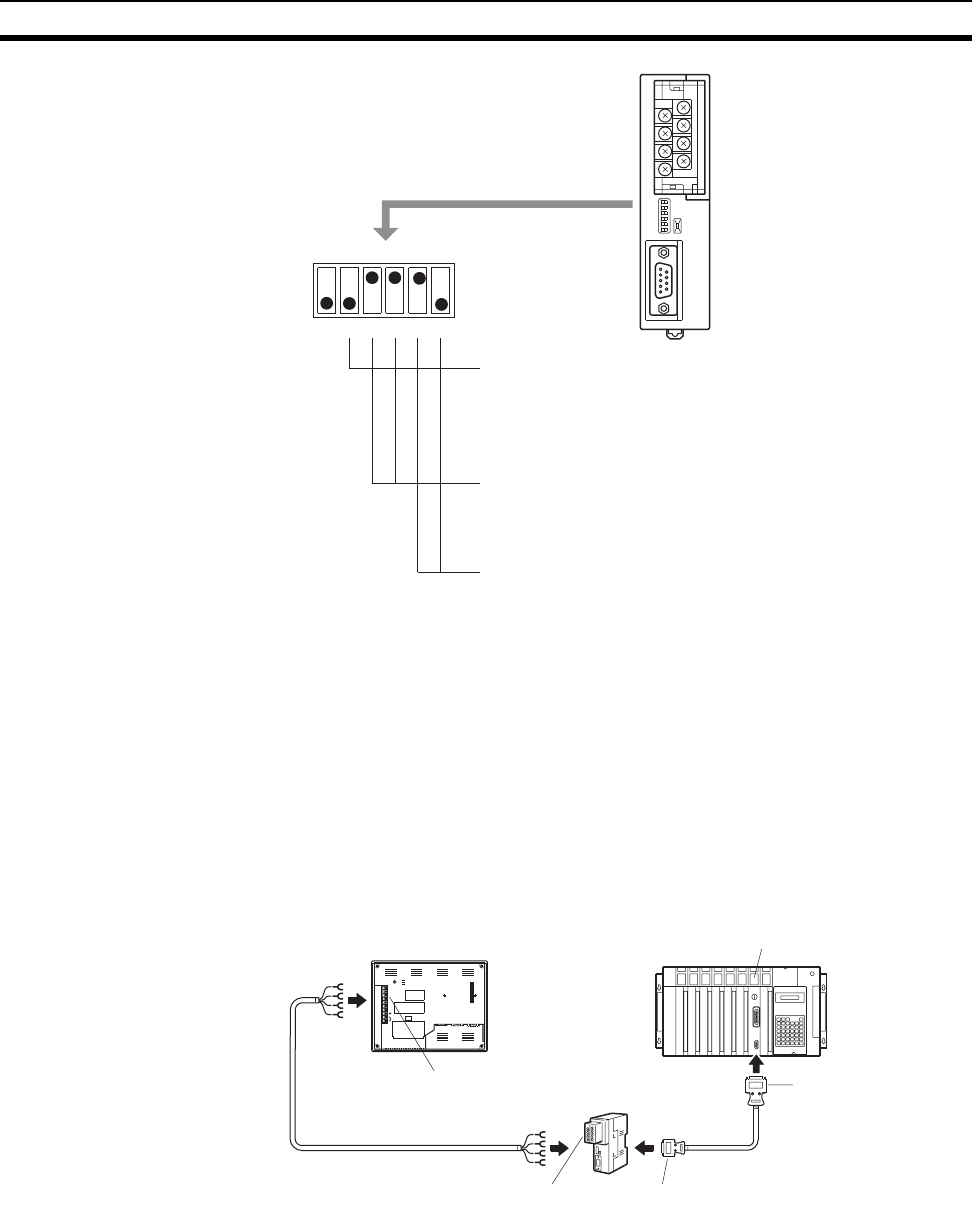
82
Connecting to the Host’s RS-232C Port Section 5-1
Note Read the manual supplied with the NT-AL001 carefully before using the Unit.
5-1-2 1:1 Connection between RS-422A/485 at the PT and RS-232C at
the Host
The connection method in which the RS-422A/485 port of an NT631/NT631C
and the RS-232C port of a host are connected via a Adapter is described
here.
An RS-232C/RS-422A Adapter (NT-AL001) is used to convert between the
RS-232C and RS-422A communications methods.
123456
ON
om on
R
NT-AL001
2-wire type/4-wire type selection (DIP SW1-3, SW1-4)
For RS-422A, set both of these switches to OFF (4-wire type).
For RS-485, set both of these switches to ON (2-wire type).
Example: the terminal resistor is active,
RS-422A, NT Link (1:N).
Built-in terminal resistor setting (DIP SW1-2)
If at the end of the RS-422A/485 cable, set this switch
to ON (to activate the built-in terminal resistor).
If not at the end of the RS-422A/485 cable, set this
switch to OFF (to inactivate the built-in terminal
resistor).
Selection of RS-422A/485 send mode (DIP SW1-5, SW1-6)
For host link or NT Link (1:1), set both of these switches to
OFF. (Always send)
For NT Link (1:N), set SW1-5 to OFF and SW1-6 to ON.
(Sends when CS is H)
NT631/NT631C
Host Link Unit or CPU Unit
RS-422A terminal block
9-
p
in connector
+DC
RESET
RDA
TRM
RDB
SDA
SDB
CSA
CSB
PRINTER PORT B
PORT A
24V
Serial port B
(RS-422A/485,
terminal block)
RS-232C/RS-422A
convertor unit
(NT-AL001)
RS-422A/485 cable
(max. length: 500 m)
RS-232C cable
with connectors
9-pin connector or
25-pin connector
SYSMAC
CS/CJ-series PLC
C-series PLC,
CVM1/CV-series PLC,
SRM1


















