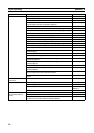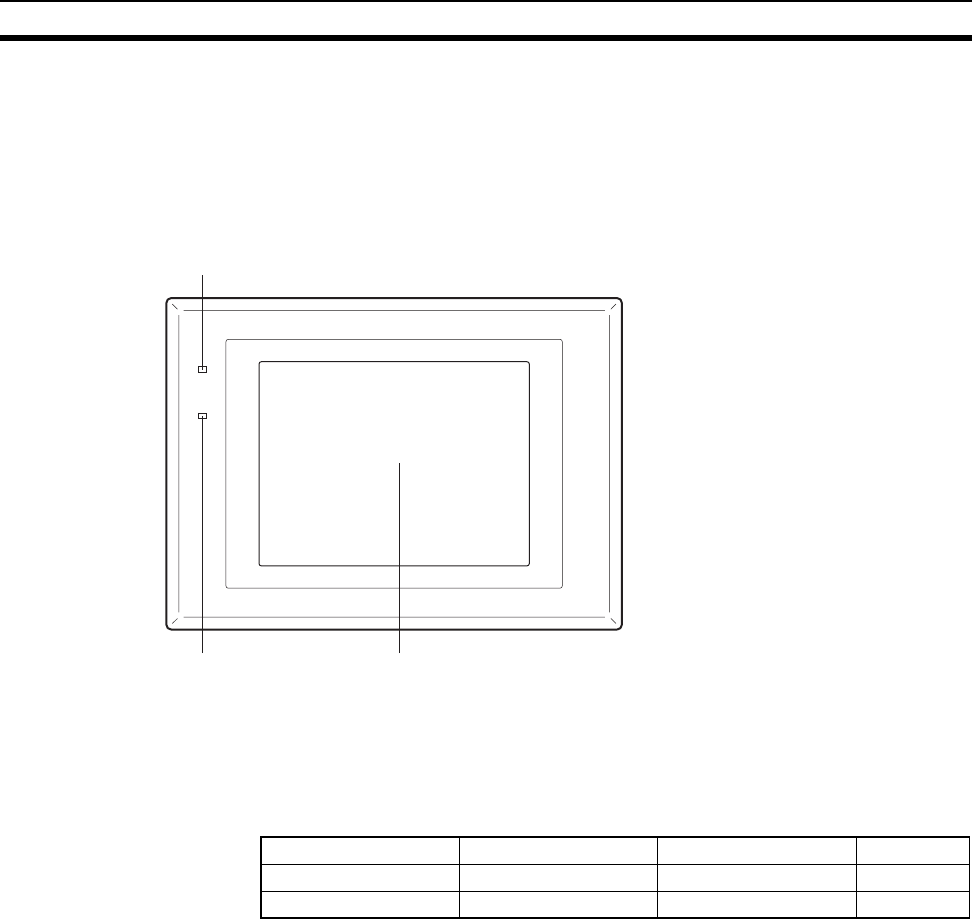
29
Names and Functions of Parts Section 2-2
2-2 Names and Functions of Parts
Before starting operation, the names and functions of the parts of the NT631/
NT631C are described here as a confirmation. A method of hardware settings
is also described.
Front View
Reference: The NT631/NT631C comes in two body colors.
NT631 (EL) NT631C (STN) NT631C (TFT) Body Color
NT631-ST211-EV2 NT631C-ST141-EV2 NT631C-ST153-EV3 Beige
NT631-ST211B-EV2 NT631C-ST141B-EV2 NT631C-ST153B-EV3 Black
POWER
RUN
POWER LED
Lit in green when the power is supplied.
RUN LED Display
Depending on the model, different display types are used.
• NT631-ST211@-EV2: Monochrome EL display
• NT631C-ST141@-EV2: STN color LCD display with backlight
• NT631C-ST151/152@-EV2: TFT color LCD high intensity display with backlight
The whole area of the screen is a touch panel which works as an input device.
• Lit in green while the
unit is in the RUN mode.
• Lit in orange or red when
the battery is low (orange
in the RUN mode, red in
other modes).