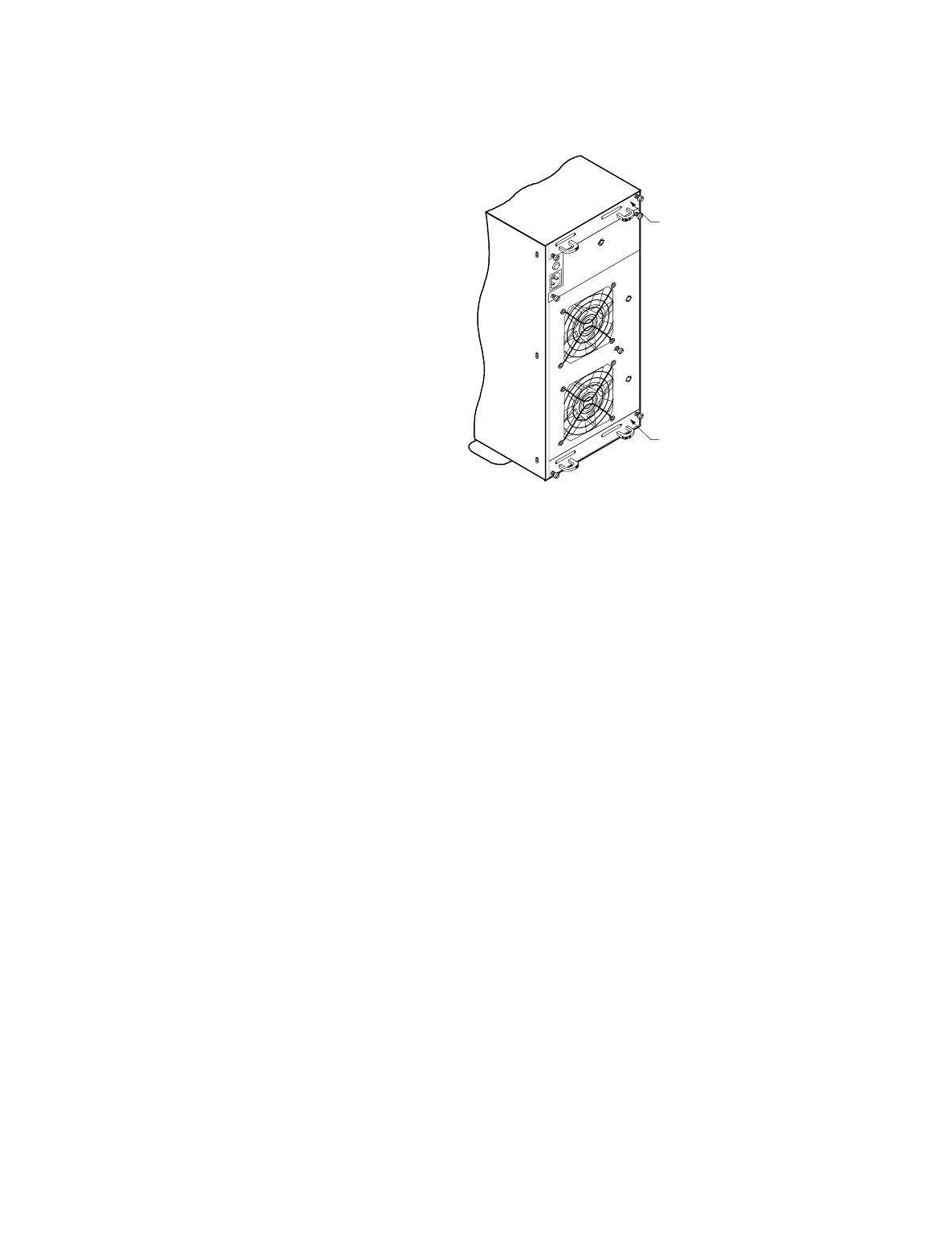
PRINTER NOTE: Page size 9” x 9.25”. Align this page to top, right hand corner. Back box bleeds off
top and right edge. Left side of page extends to 9.25 inches.
Differential Converter
Option Card
I/O Interface Card
Master Cabinet
4 Install a single-channel Differential Converter
Option card into the upper or right side card slot in
the master cabinet and tighten the thumb screws.
5 Loosen the two thumb screws and remove the I/O
Interface card installed in the upper or right side
card slot of the slave #1 cabinet.
6 Install a single-channel Ultra Extender Option card
into the upper or right side card slot in the slave #1
cabinet and tighten the thumb screws.


















