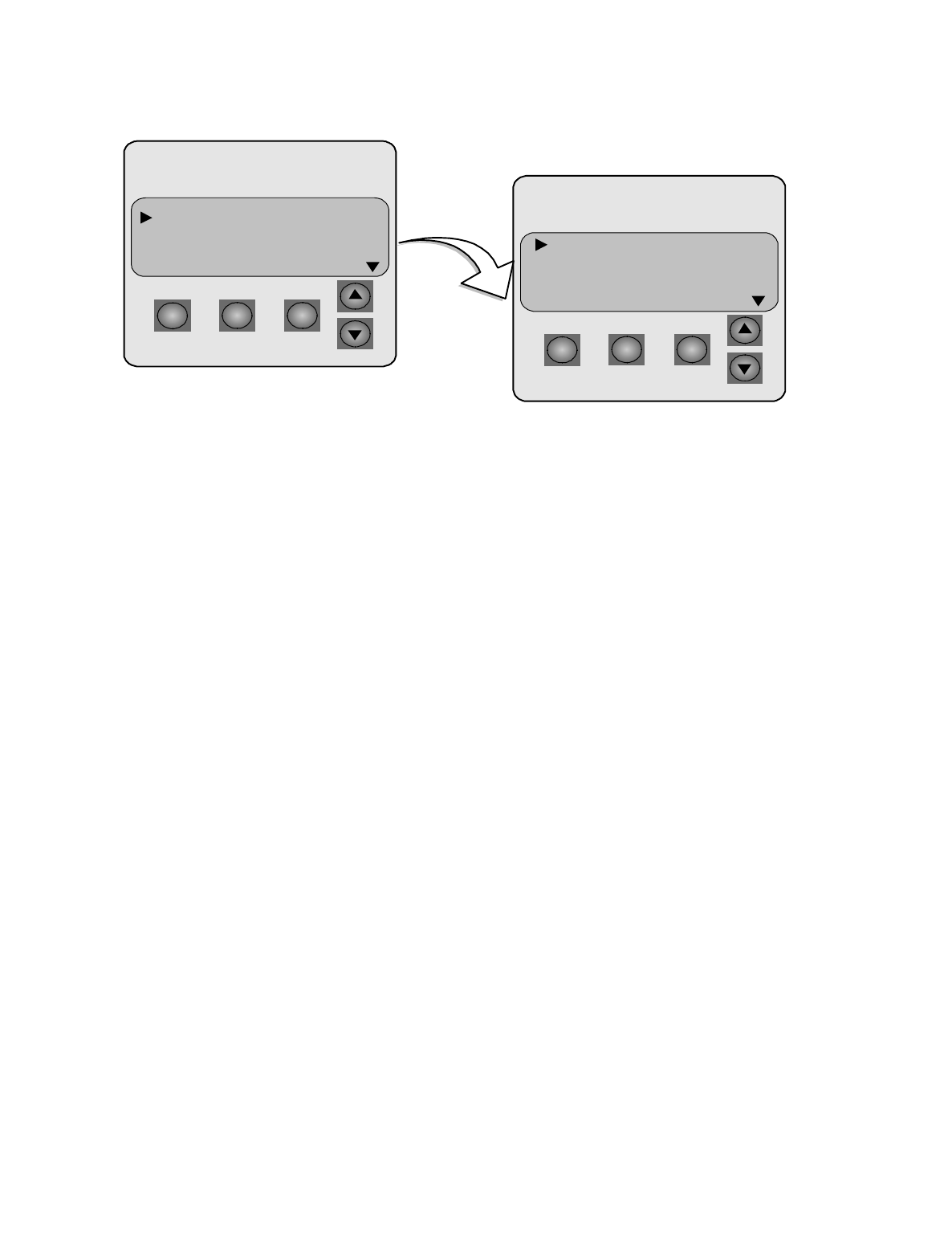
PRINTER NOTE: Page size 9” x 9.25”. Align this page to top, right hand corner. Back box bleeds off
top and right edge. Left side of page extends to 9.25 inches.
MENU ENTER ESCAPE
SET UPPER SLOT IDS
SET LOWER SLOT IDS
SET SAFTE ID
SET RAID MODULE ID
MENU ENTER ESCAPE
SCSI ID MENU
HEAT THRESHOLD
SAFTE CHAIN ID
CHANGE PASSCODE
Manual ID Selection
You can set SCSI IDs manually for each group of
devices from a pre-defined table of IDs. The currently
set IDs will be flashing. The IDs will be assigned
sequentially beginning with the lowest device in the
group. Drive SCSI IDs cannot be set individually.
Choose “Set Lower Slot Ids” or “Set Upper Slot Ids” for
the appropriate drives and press the Enter button.
Note: SCSI ID #7 should not be used when a Ultra S2S
RAID Controller is installed.
When selecting IDs manually, SCSI ID 3 is normally
used by the DEU processor. The SAFTE card ID may
use the setting “OB” which indicates Off Bus. However,
if SAFTE is off bus, LEDs and other error reporting
will not function properly.


















