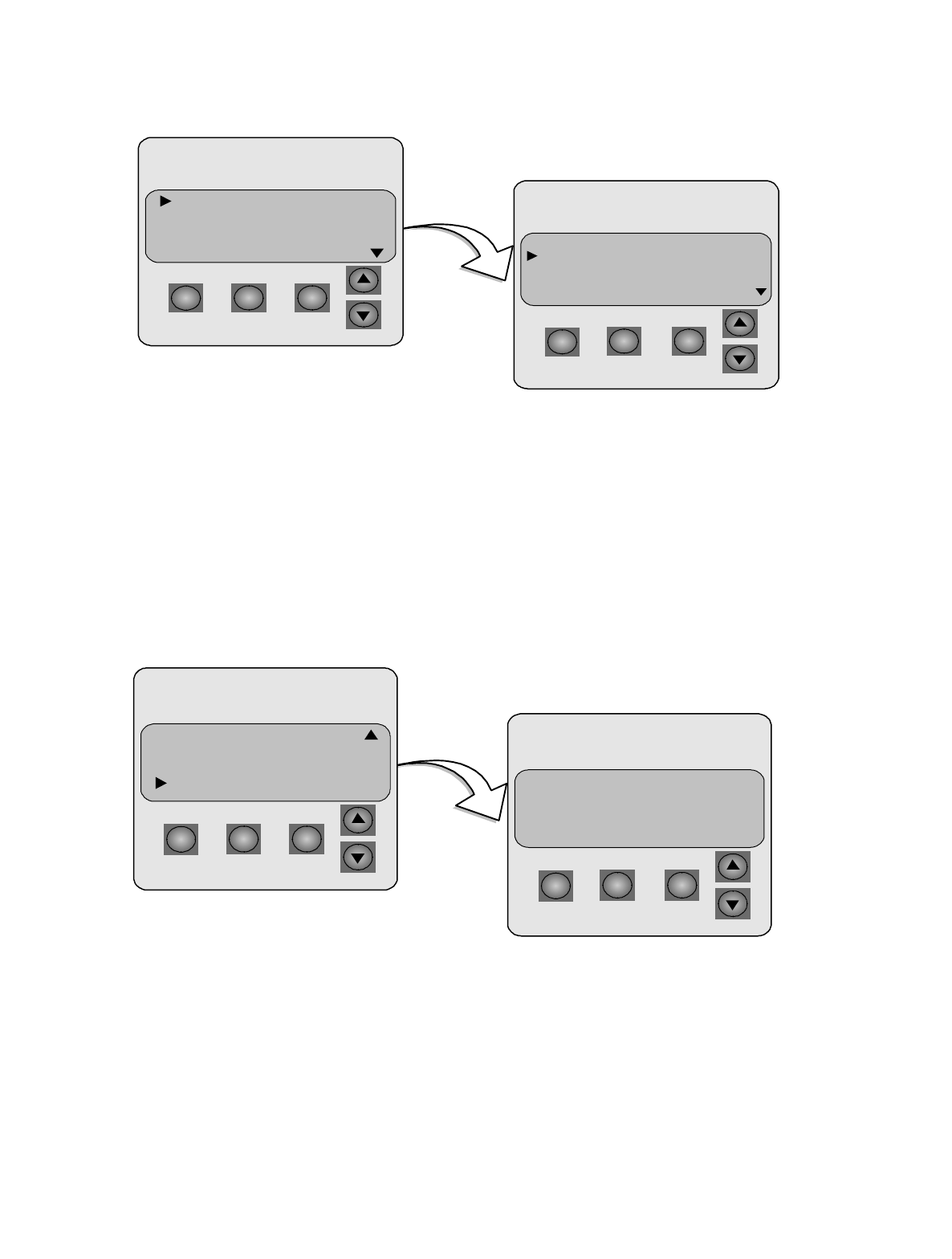
PRINTER NOTE: Page size 9” x 9.25”. Align this page to top, right hand corner. Back box bleeds off
top and right edge. Left side of page extends to 9.25 inches.
MENU ENTER ESCAPE
SET UPPER SLOT IDS
SET LOWER SLOT IDS
SET SAFTE ID
SET RAID MODULE ID
MENU ENTER ESCAPE
0 1 2 3
0 1 2 4LOWER 4
4 5 6 7
4 5 6 8
5 6 7 8
Reset Default IDs Selection
Choosing the “Reset Default Ids” option will
automatically set the SCSI IDs to IDs 0, 1, 2, and 4 for
the drives, and ID 3 for the processor. SCSI ID values
for the drives will be the same for both SCSI bus
channels.
If an Ultra S2S RAID Controller is installed the SCSI
ID will automatically be set to ID # 0.
MENU ENTER ESCAPE
SET RAID MODULE ID
SET SAFTE ID
RESET DEFAULT IDS
SET UPPER SLOT IDS
MENU ENTER ESCAPE
ALL SCSI IDS SET
TO DUAL-BUS MODE
(CYCLE POWER TO
EFFECT CHANGES)
Note: When the “Reset Default Ids” is selected or
anytime you change a SCSI ID setting, you must power
the DEU OFF and ON at that screen for those settings
to take effect. Be sure to power OFF the host computer
prior to cycling the power on the DEU. Otherwise, the
PCI RAID Controller (if used) will “kill” all drives in
the array.


















