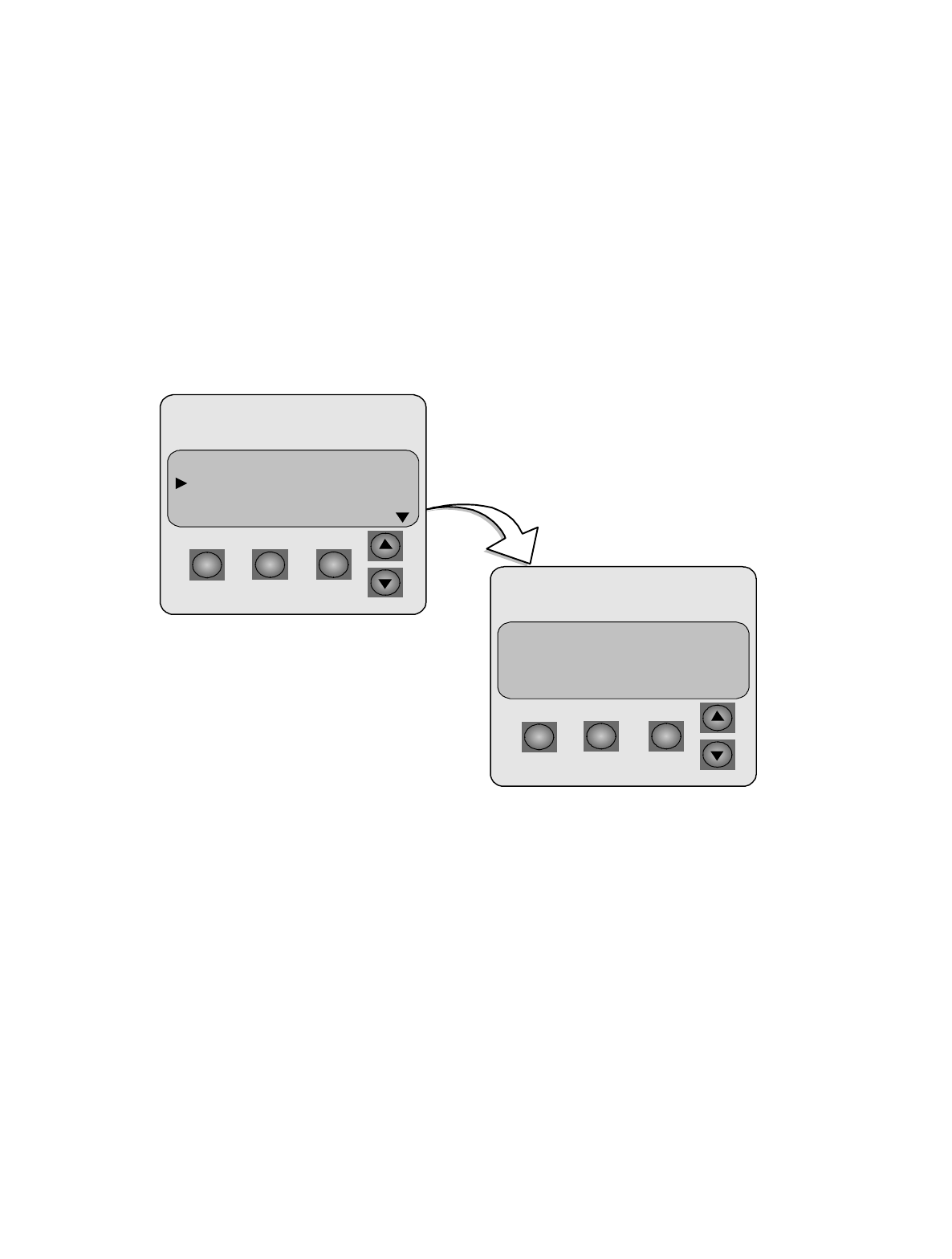
PRINTER NOTE: Page size 9” x 9.25”. Align this page to top, right hand corner. Back box bleeds off
top and right edge. Left side of page extends to 9.25 inches.
Heat Threshold
Note: The Heat Threshold value is pre-set at the
factory and should not be changed unless directed by
Technical Support. The default setting is 114°F/45°C.
Choose the Heat Threshold Menu to change the
temperature value for the temperature monitoring
system. If the temperature exceeds the value set here,
a “Temperature Threshold Exceeded” screen will
appear, see Internal Temp described earlier.
MENU ENTER ESCAPE
ENTER TO SET
ARROWS TO CHANGE
114 F / 45 C
ESC TO EXIT
MENU ENTER ESCAPE
SCSI ID MENU
HEAT THRESHOLD
SAFTE CHAIN ID
CHANGE PASSCODE
SAFTE CHAIN ID
This option allows the administrator to establish the
intercabinet SAF-TE communication to support a
master and slave cabinets. The master cabinet can
report component failure for both the master cabinet
and up to two slave cabinets to the RAID management
software. Each cabinet’s individual OCP will function
normally for that cabinet’s components.
Once the slave cabinets have been established, the
administrator must use the slave cabinet’s OCP to
manually take that slave cabinet SAF-TE card off bus,
refer to “Manual ID Selection” described earlier.


















