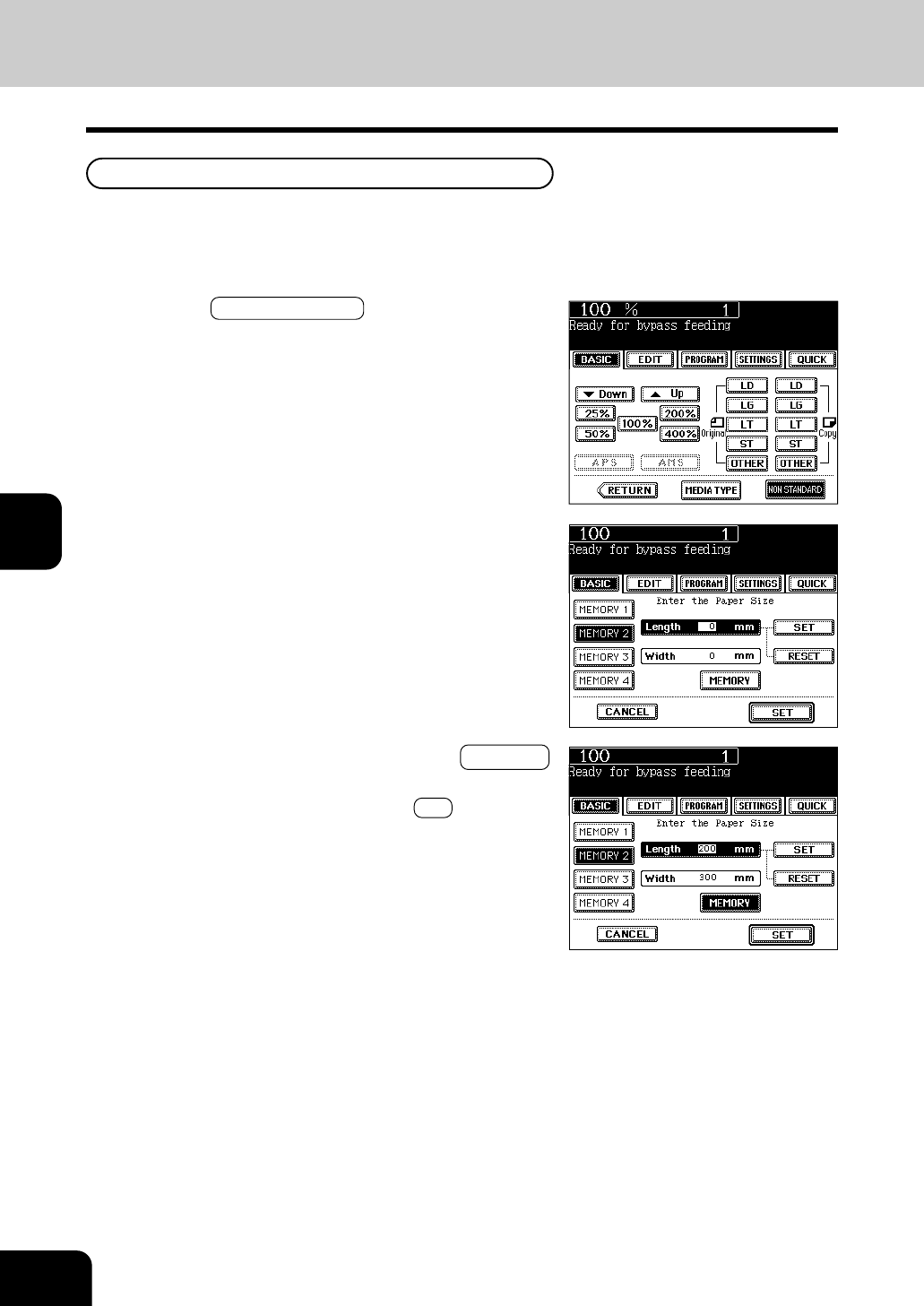
1
2
3
4
5
6
7
8
9
10
11
12
5-12
USING THE SPECIAL FUNCTIONS
3
Press the desired Memory Number key.
- When the paper size is ‘0mm’, the selected Memory
Number key is vacant.
- When the paper size is displayed, a non-standard size is
already stored in the selected Memory Number key. To
delete the settings, perform step 4. New settings will be
rewritten and stored on that Memory Number key.
Storing a Non-Standard Size in the MEMORY
4
Key in each dimension, then press the MEMORY
key.
- Key in the length and press the upper SET key. Similarly,
set the value for the width.
- The paper size is stored in the shaded Memory Number
key.
It is convenient if a frequently used non-standard size of paper is stored in the memory.
Bypass Copying on Non-Standard Size Paper (cont.)
4. BYPASS COPYING (cont.)
2
Press the NON-STANDARD key.
1
Perform steps 1 to 3 on page 5-10.


















