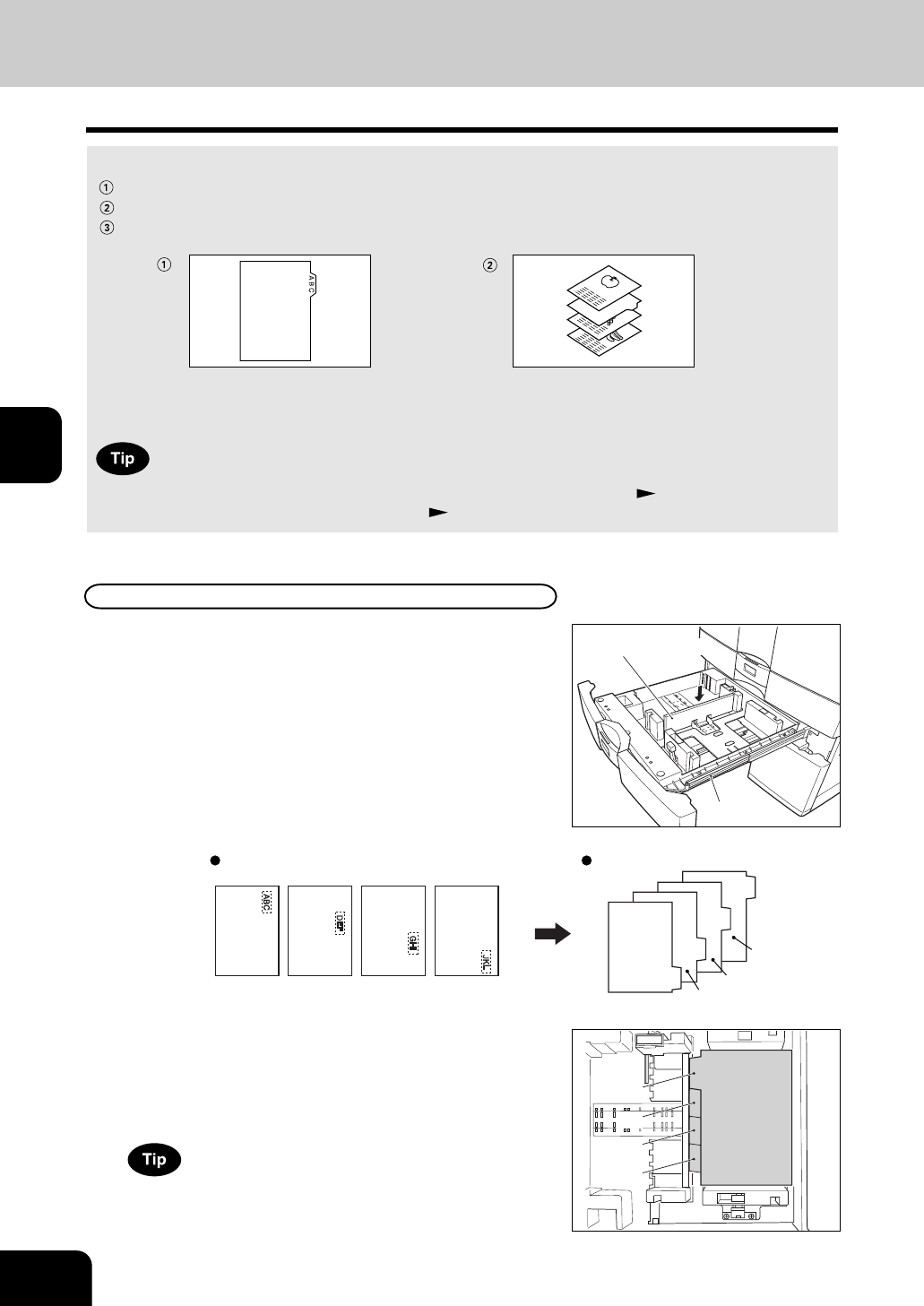
1
2
3
4
5
6
7
8
9
10
11
12
4-20
USING THE EDITING FUNCTIONS
Tab paper back guide
Slide rail
11. TAB PAPER MODE
Tab paper copy and insertion are available.
Copy on Tab: Copying on tab paper
Blank Tab Insert: Inserting blank tab paper prior to a selected page
Copied Tab Insert: Combination of copying on tab paper and inserting tab paper
- To copy on tab paper, adjust the tab width.
* Place tab paper in the second drawer or the bypass guide.
* Only LT and A4 can be used in this mode.
When selecting “YES” of “Hole Punch the tab paper” on the User Selection ( Page 5-19), you can
combine it with the optional hole punch mode (
Page 6-8).
Setting Tab Paper in the Drawer
1
Pull the second drawer out.
- Do not touch the slide rail of the drawer.
2
Insert the back guide exclusively use for the tab
paper into the slit hole of LT-TAB.
3
Align the tab paper with the original.
4
Place the tab paper face down in the drawer.
Originals Sheets of tab paper
1st 2nd 3rd 4th
1st
2nd
3rd
4th
1st
2nd
3rd
4th
back side
5
Return the drawer into the machine.
Be careful not to let your fingers be caught when closing the
drawer.
front
side


















