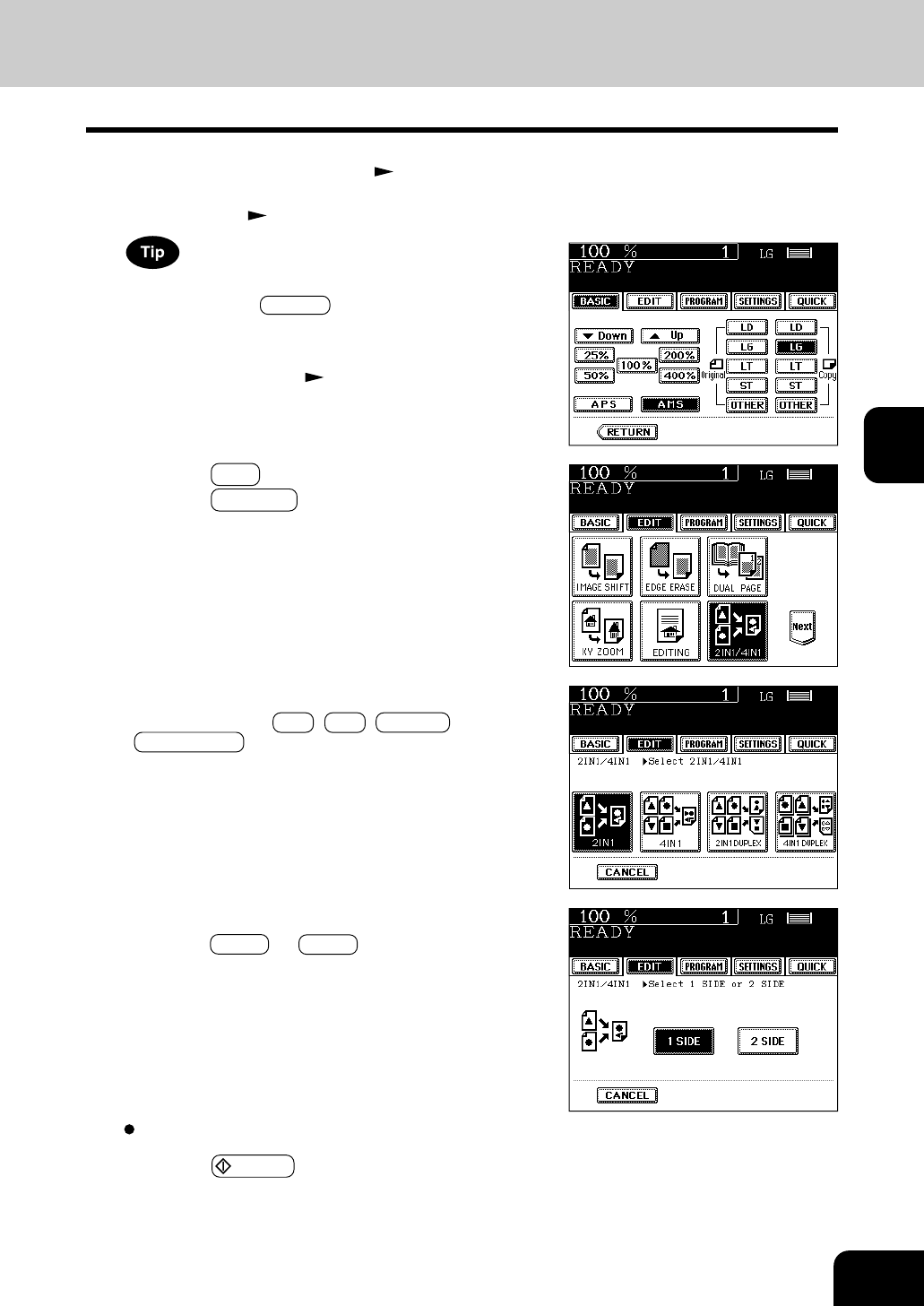
1
2
3
4
5
6
7
8
9
10
11
12
4-13
Select other copy modes as required.
6
Press the START key.
- When placing an original on the glass, perform steps 5 and
6 on page 2-3 as needed.
4
Select the type of image combination.
- Press the 2IN1 (or 4IN1 , 2IN1 , DUPLEX or
4IN1 DUPLEX ) key.
5
Select the type of the original.
- Press the 1 SIDE (or 2 SIDE ) key.
3
Press the EDIT key to enter the edit menu, and
press the 2IN1/4IN1 key.
1
Place paper in the drawer(s). Page 2-4
- When using this mode in bypass copying, be sure to specify
the paper size.
Page 5-10, 5-11
To make copies onto paper which is not the same size as
originals, press the ZOOM... key to enter the right menu, and
press the size you desire.
2
Place the original(s). Page 2-9


















