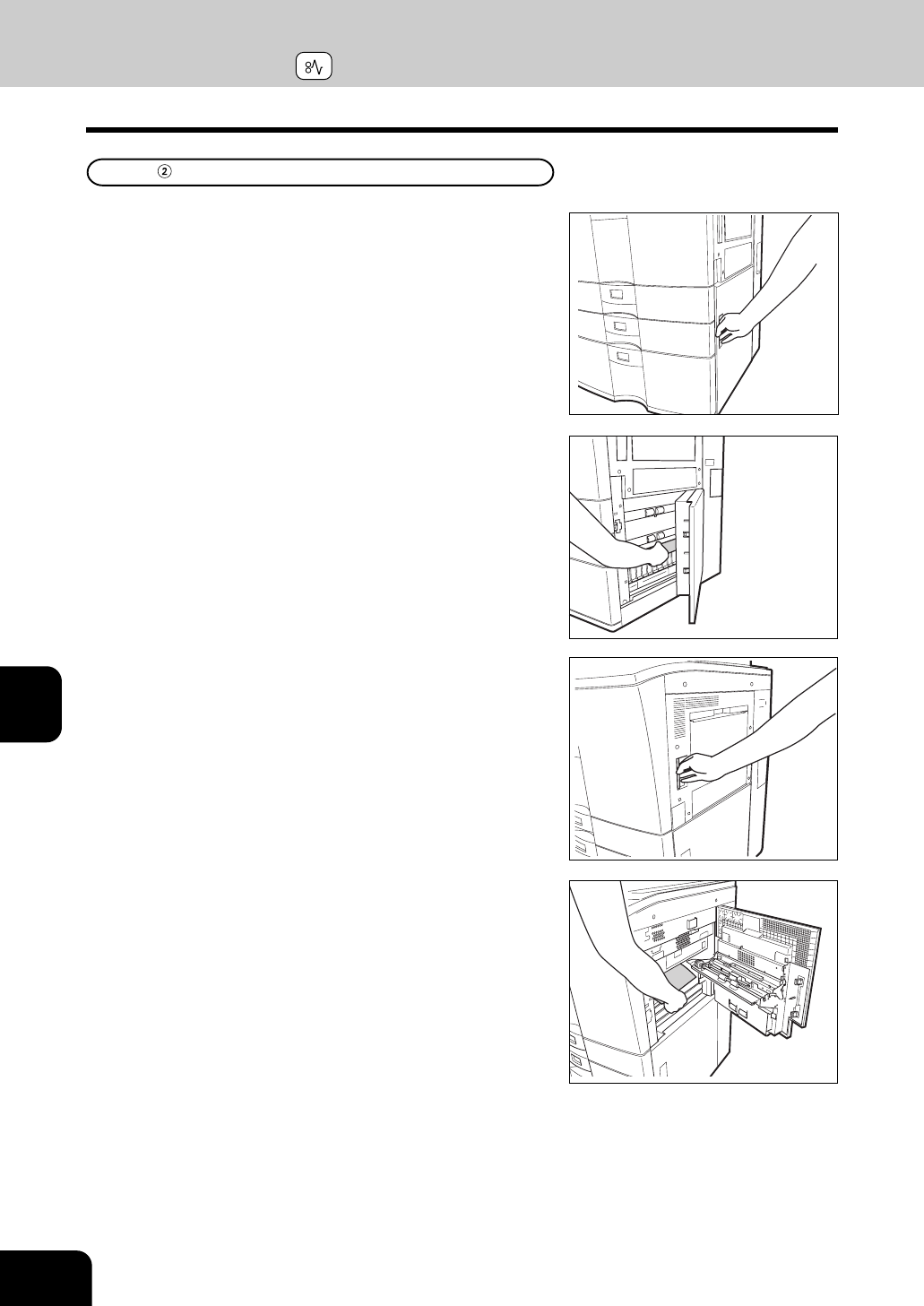
1
2
3
4
5
6
7
8
9
10
11
12
7-12
WHEN THE GRAPHIC SYMBOLS FLASH ON THE TOUCH PANEL
Paper Misfeed inside of the Machine
1
Open the paper feed cover.
- When installing the external LCF (Optional), open the paper
cover after doing step 1 of page 7-15.
3
Open the bypass cover.
2
Remove any misfed paper.
4
Remove any misfed paper.
4. CLEAR PAPER SYMBOL (Cont.)


















