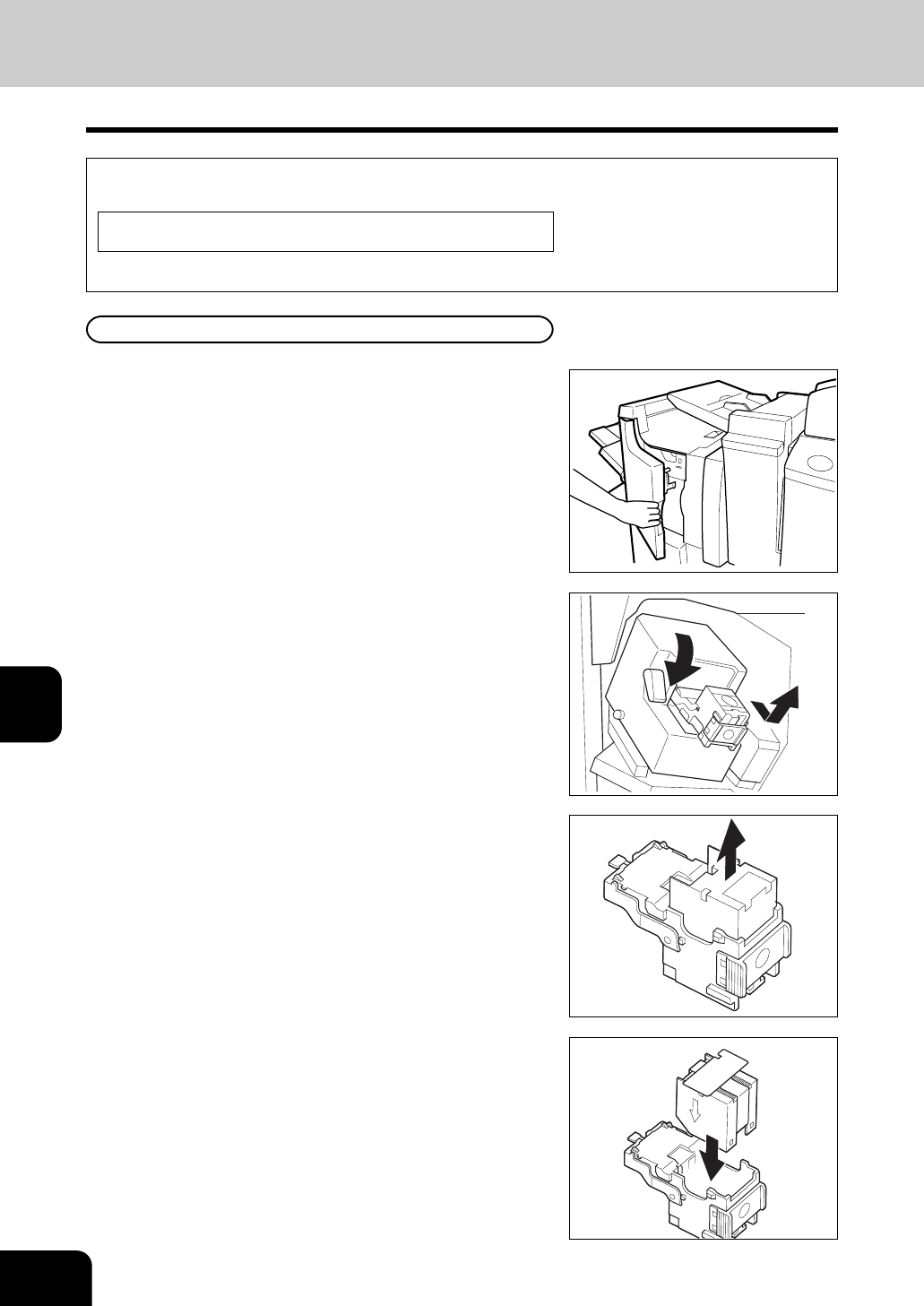
1
2
3
4
5
6
7
8
9
10
11
12
7-20
WHEN THE GRAPHIC SYMBOLS FLASH ON THE TOUCH PANEL
5. ADDING STAPLES (OPTIONAL)
When the staple cartridge runs out of staples, if the optional finisher is installed, the following message
appears:
Set staple cartridge
Add staples to the cartridge according to the procedure below.
2
Lower the blue lever in the stapler and slide out
the staple cartridge.
- The stapler unit has moved to its specified position.
- Do not move the stapler unit while performing the above
procedure, or it will be broken.
3
Remove the empty staple case upward from the
staple cartridge.
4
Push in a new staple case into the staple cartridge
completely inside until a click is heard.
- Do not remove the seal holding the staples until the staple
case is set in the cartridge.
Finisher (DA-FS810/FS815)
1
Open the front cover of the finisher.


















