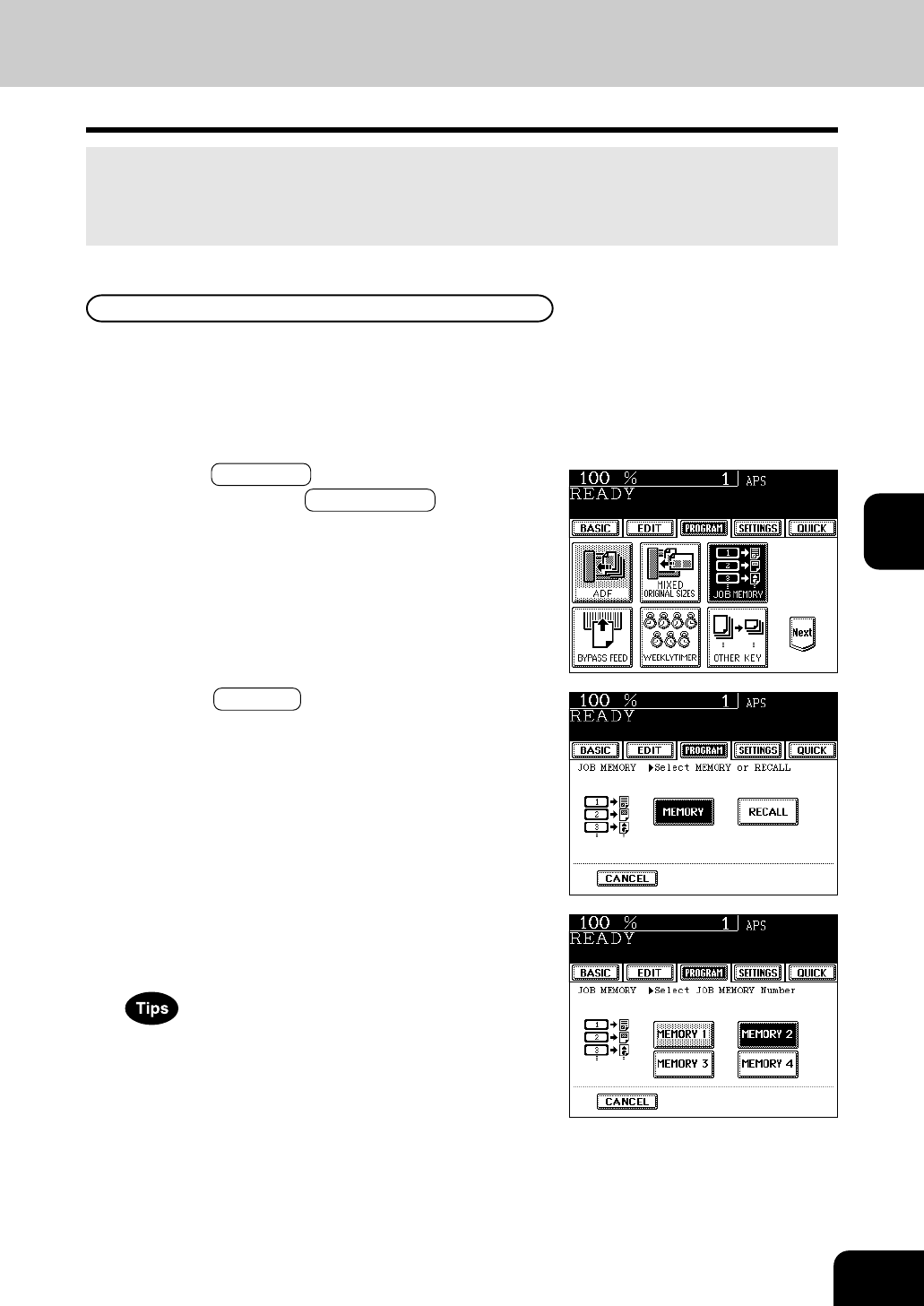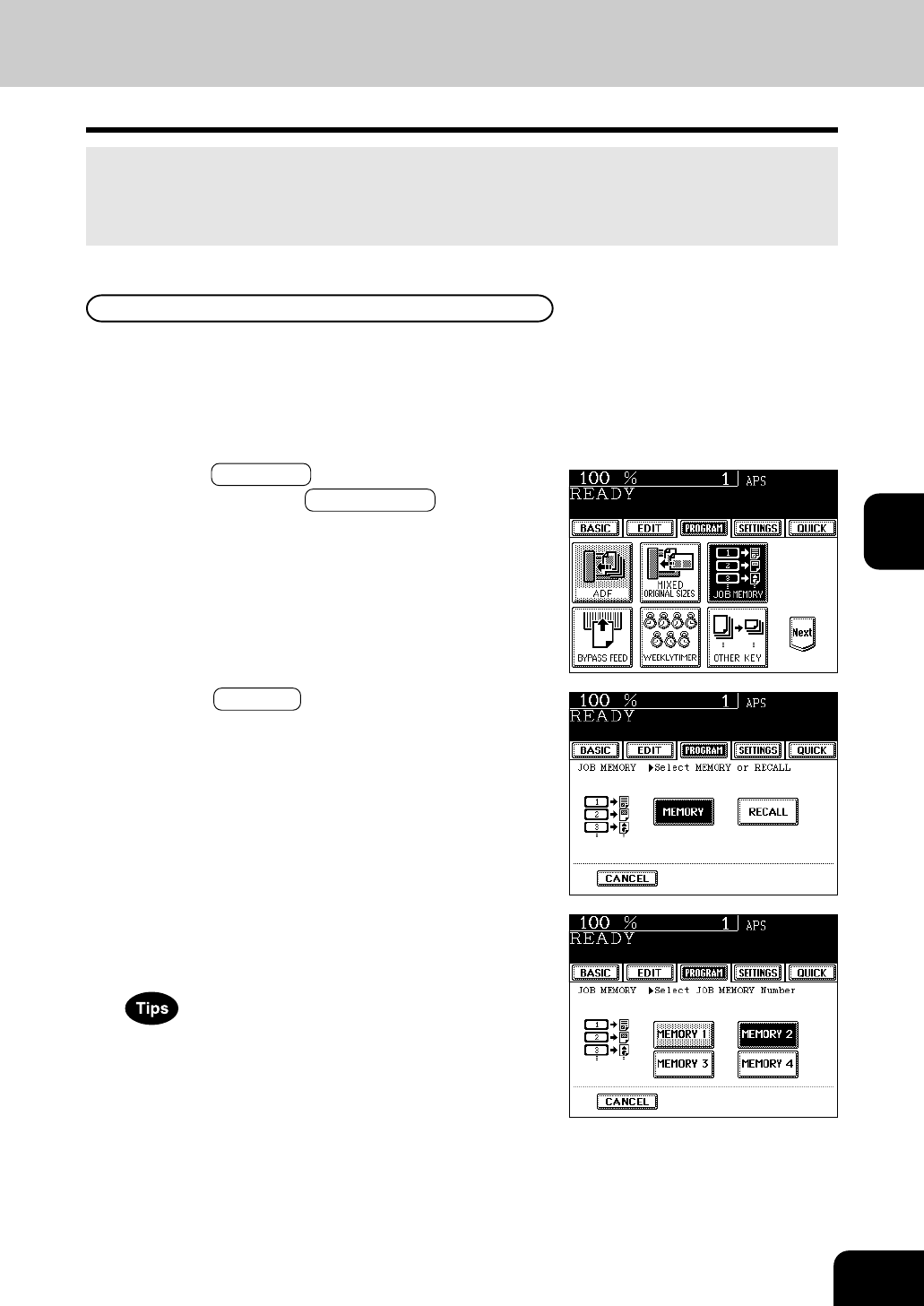
1
2
3
4
5
6
7
8
9
10
11
12
5-5
2
Press the PROGRAM key to enter the program
menu, and press the JOB MEMORY key.
3. JOB MEMORY
Storing a Combination of Copy Job Settings
You can store and recall a combination of frequently used copy jobs at anytime.
Up to four such combinations of jobs can be stored.
* You cannot delete the copy modes that have already been stored in the memory, but you can rewrite
new jobs on the memory key in which some copy modes have already been stored.
3
Press the MEMORY key.
1
Select the desired copy modes.
Example :
Reproduction ratio ........... 85%
Copy quantity................... 10 copies
Paper size........................ LT-R (Letter-R)
4
Press the desired Memory Number key.
- The copy job settings are stored in the selected Memory
Number key.
- Memory Number keys where copy jobs have been already
stored are shown in a half-tone shaded pattern.
- The stored copy jobs remain unchanged until different copy
jobs are entered. (They are retained even after the power
switch is turned off.)