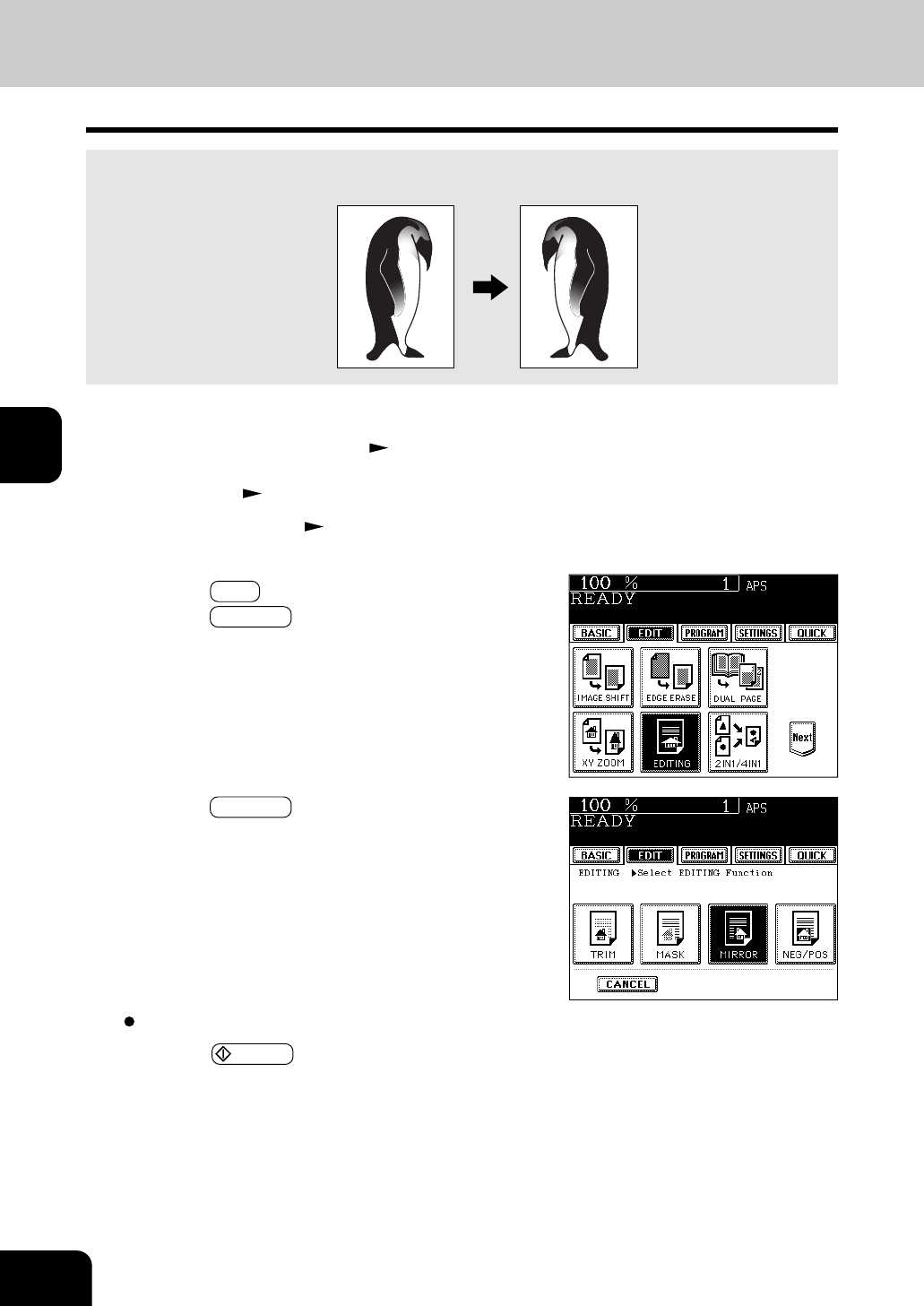
1
2
3
4
5
6
7
8
9
10
11
12
4-10
USING THE EDITING FUNCTIONS
Select other copy modes as required.
5
Press the START key.
3
Press the EDIT key to enter the edit menu, and
press the EDITING key.
Copies are made with images completely reversed in terms of right and left.
Mirror Image
2
Place the original(s). Page 2-9
1
Place paper in the drawer(s). Page 2-4
- When using this mode in bypass copying , be sure to specify
the paper size.
Page 5-10, 5-11
5. IMAGE EDITING (Cont.)
4
Press the MIRROR key.


















