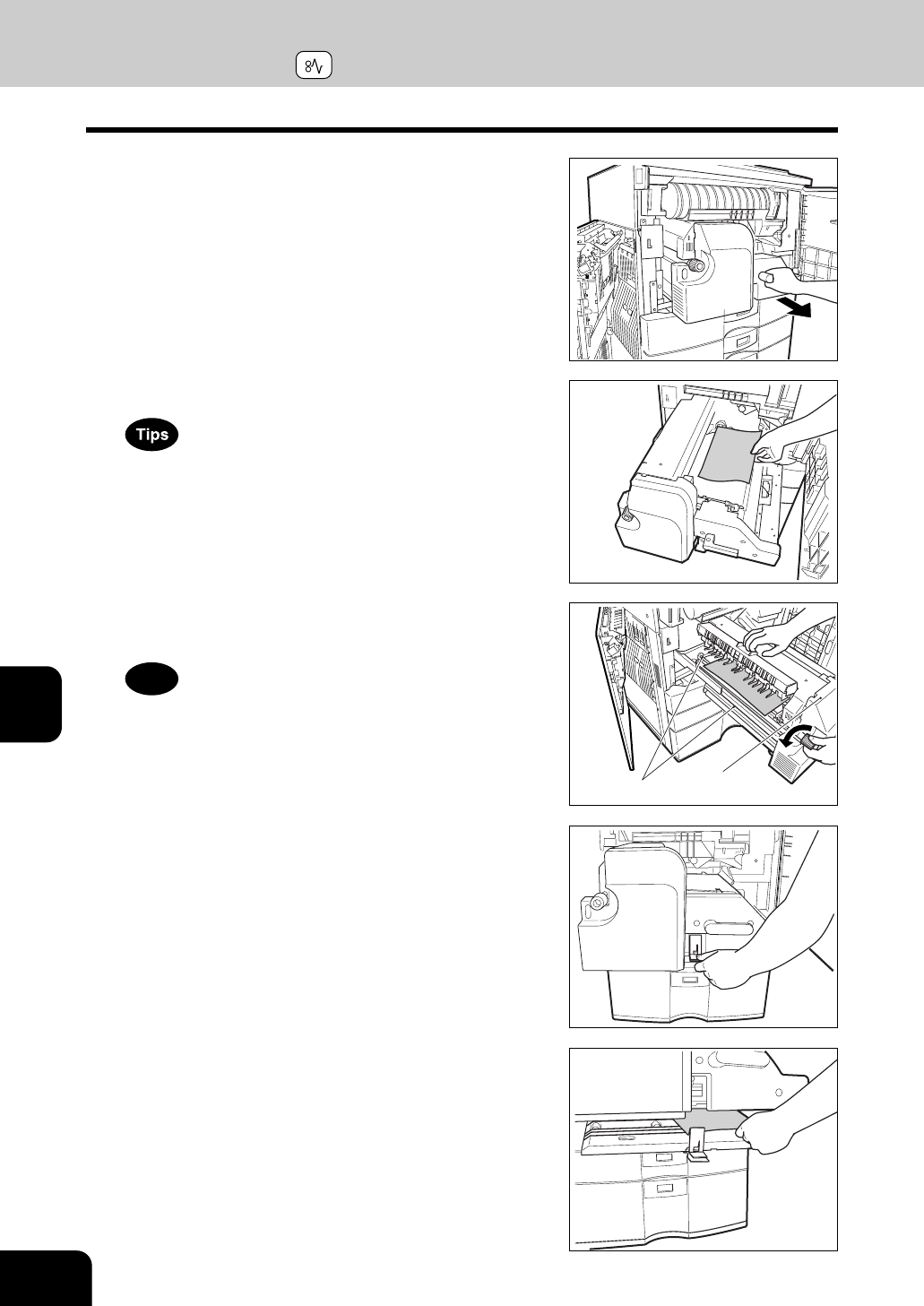
1
2
3
4
5
6
7
8
9
10
11
12
7-14
WHEN THE GRAPHIC SYMBOLS FLASH ON THE TOUCH PANEL
Metal area
Fuser unit
- If a sheet of paper is misfed on the transfer belt, remove it.
- Do not put some objects on the transfer belt or do not touch
it.
- When a sheet of paper is caught in fuser unit, do not pull out
directly but remove based on step 9.
10
Pick the lever of the transfer unit as shown on the
right and open the bottom (automatic duplexer).
8
Pull the transfer unit out until it comes to a stop.
9
Lift the grip, then turn the knob in the direction of
the arrow to remove any misfed paper.
Caution
Do not touch the fuser unit and around the metal area. You
may be burned or be injured if you come into contact with the
inner area in the fuser due to high temperature.
11
Remove any misfed paper.
4. CLEAR PAPER SYMBOL (Cont.)


















