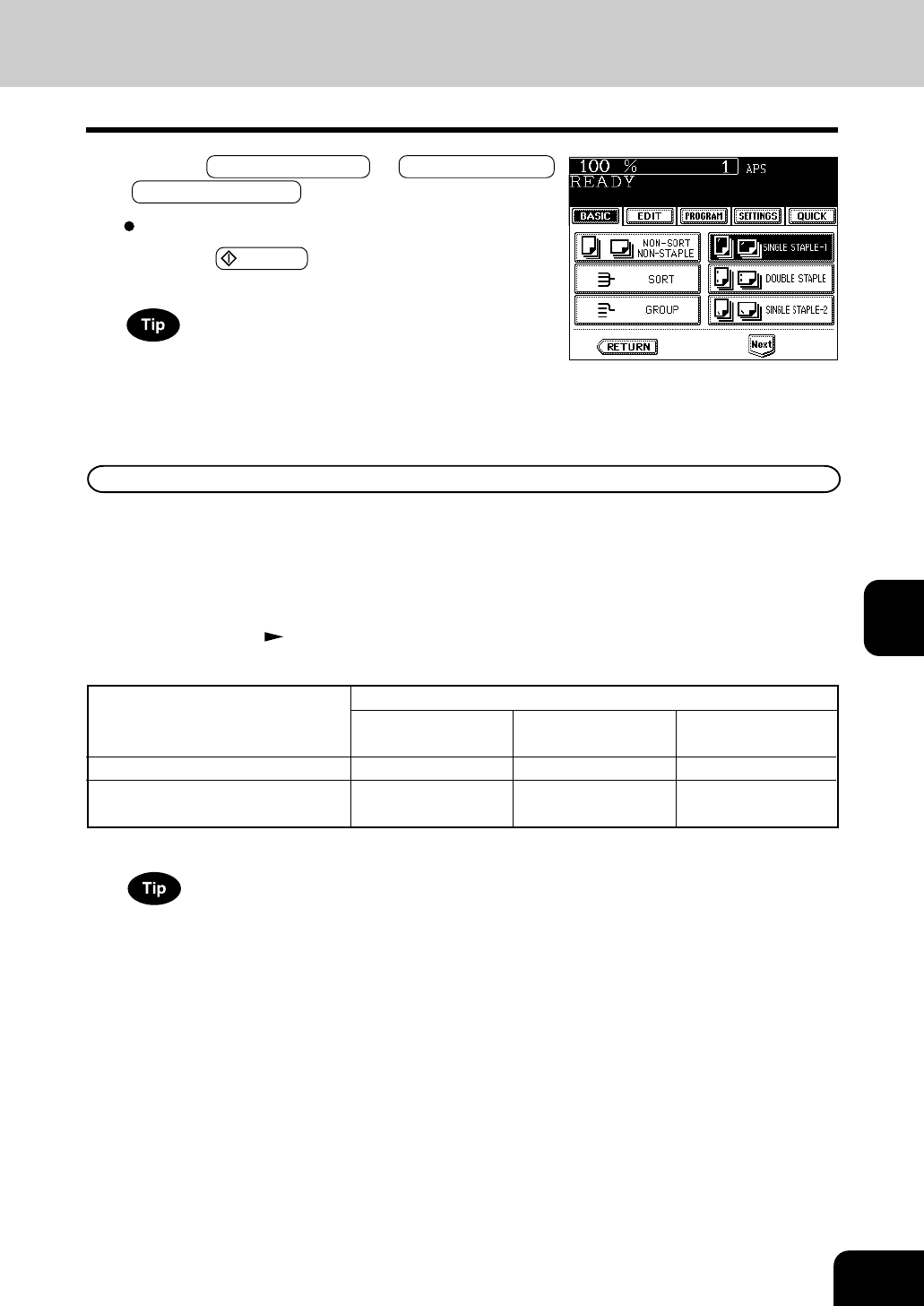
1
2
3
4
5
6
7
8
9
10
11
12
6-5
5
Press the START key.
- If the paper quantity exceeds the maximum number of sheets
that can be stapled, the finisher automatically enters the
sort mode.
4
Press the SINGLE STAPLE-1 (or DOUBLE STAPLE
, SINGLE STAPLE-2 ) key.
Select other copy modes as required.
Maximum Number of Sheets that can be Stapled
Paper size
LT (Letter)
LD (Ledger), LG (Legal),
LT-R (Letter-R)
When papers with different weights are loaded, the maximum number of sheets that can be stapled is
that of the paper with the highest weight.
* When mixed-sized papers with the same width are loaded, the maximum number of sheets that can be
stapled is shown in the lower row.
* Do not exceed the maximum number of sheets that can be stapled for 24 lb Bond and 28 lb Bond paper
(See the above table). They may not be exited normally.
* Tray loading capacity
Page 9-4
DA-FS810/FS815
* The value in parentheses is the specification when installing the staple cartridge for stapling 50 sheets.
- After the type of staple cartridge is switched, be sure to turn OFF the power then turn it ON.
20 lb Bond
(Plain paper)
50 sheets
30 sheets
24 lb Bond
(Thick 1)
30 sheets
15 sheets
28 lb Bond
(Thick 1)
30 sheets
15 sheets
Paper weight


















