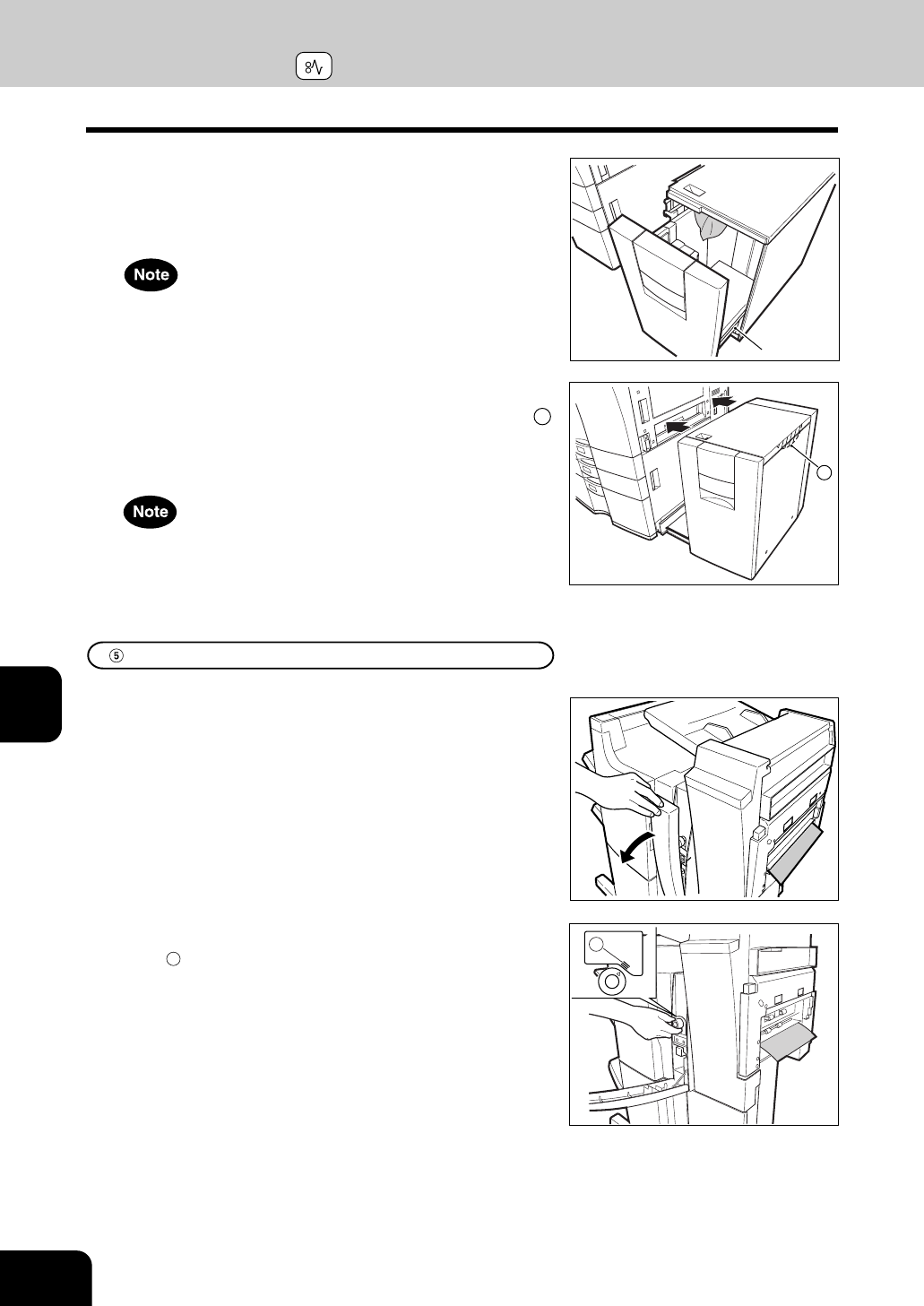
1
2
3
4
5
6
7
8
9
10
11
12
7-16
WHEN THE GRAPHIC SYMBOLS FLASH ON THE TOUCH PANEL
4
Open the cover of the external LCF and remove any
misfed paper.
- Be careful not to touch the drawer slide rail.
Be careful not to let your fingers be caught when closing the
drawer.
5
Return the external LCF to its original position.
- As shown in the figure on the right, place your hands on B
to enable you to slowly reconnect it to the machine while
maintaining both machines parallel to one another.
When installing the external LCF, be careful not to let your
fingers be caught between it and the machine.
B
Slide rail
4. CLEAR PAPER SYMBOL (Cont.)
Paper Misfeed in the Hole Punch Unit (Optional)
1
Open the cover of the hole punch unit.
A
2
Rotate the blue knob to locate the arrow within the
area
A
on the label.
- Under this condition, the punchers are up, allowing the
paper shown in the figure to be removed.


















