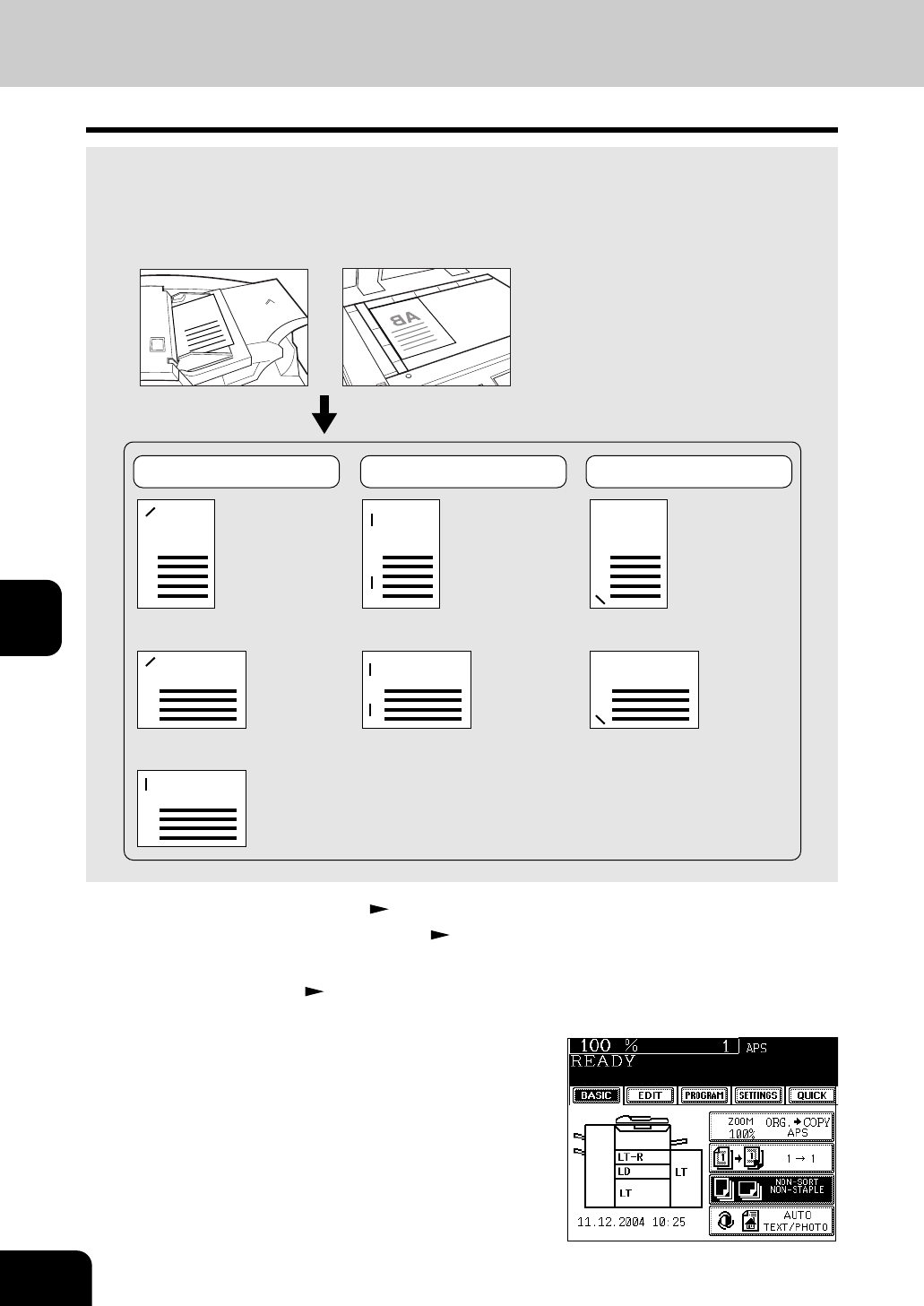
1
2
3
4
5
6
7
8
9
10
11
12
6-4
SELECTING FINISHING MODES
2
Place the original(s). Page 2-9
3. STAPLE SORTING (OPTIONAL)
1
Place paper in the drawer(s). Page 2-4
- When using this mode in bypass copying (
Page 5-8), be
sure to specify the paper size.
When the optional finisher is installed, you can use the function that performs automatic stapling at one
of the following three positions.
* The paper weight should be in the range of 16 lb Bond - 28 lb Bond. Special paper such as OHP films
or labels is excluded.
* Stapling cannot be worked when the papers with different width are mixed.
3
Press the key on the basic screen as shown on the
right (shaded).
AB
AB
AB
DOUBLE STAPLESINGLE STAPLE - 1
AB
AB
LT (Letter) LT (Letter)
LD (Ledger)
LG (Legal),
LT-R (Letter-R)
LD (Ledger), LG (Legal), LT-R (Letter-R)
AB
AB
LT (Letter)
SINGLE STAPLE - 2
AB


















