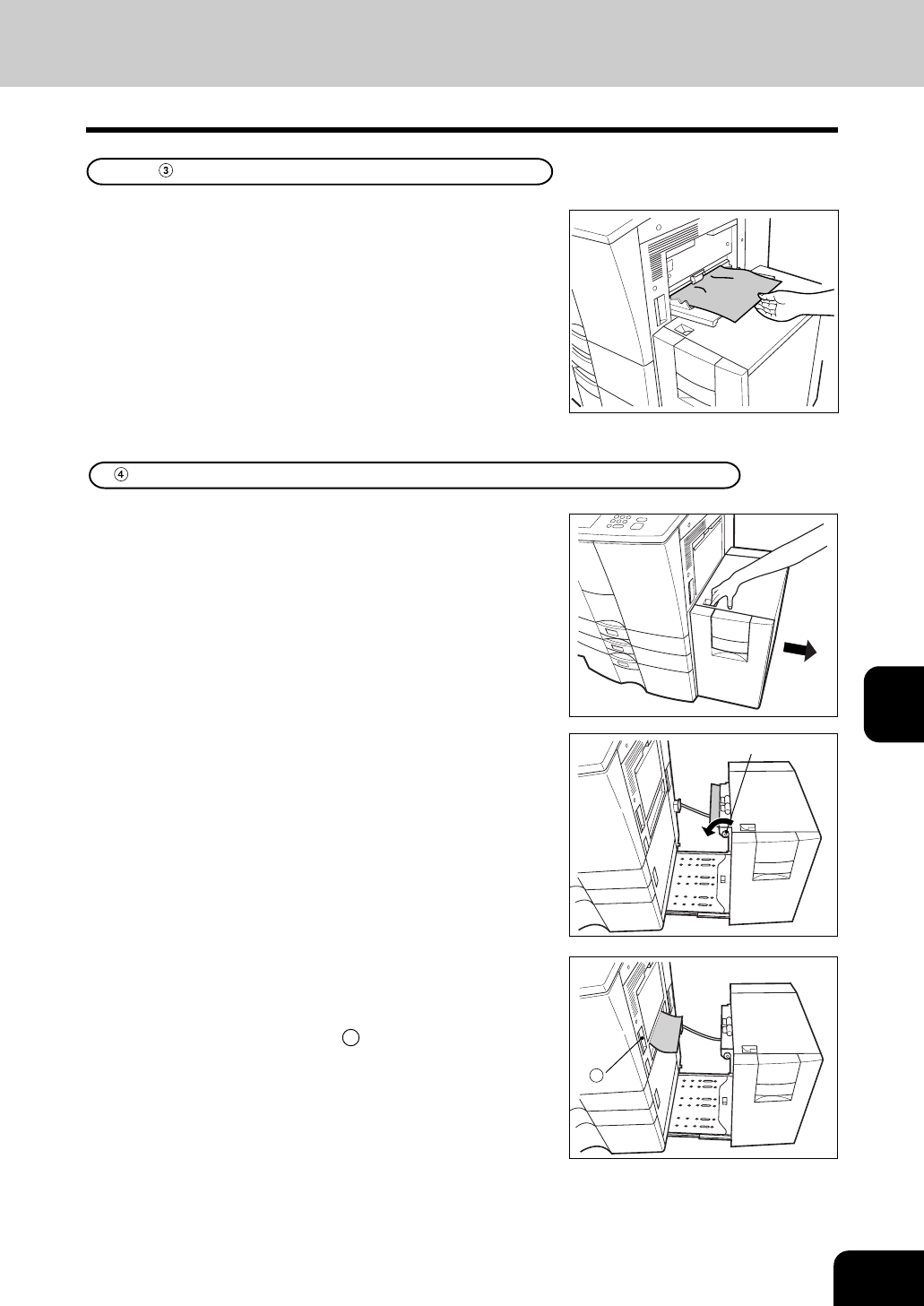
1
2
3
4
5
6
7
8
9
10
11
12
7-15
1
Pull up the misfed paper slowly on the bypass guide.
Paper Misfeed on the Bypass Guide
Paper Misfeed in the External LCF (Large Capacity Feeder) (Optional)
2
Remove any misfed paper by turning the blue knob
in the direction of the arrow.
1
Pull the external LCF away from the machine slowly
while pressing the release lever.
3
When paper misfeeds inside of the machine, pull
up and out the misfed paper.
- If unable to easily pull out the misfed paper, open the
bypass guide cover and pull A , then remove the misfed
paper.
Blue knob
A


















