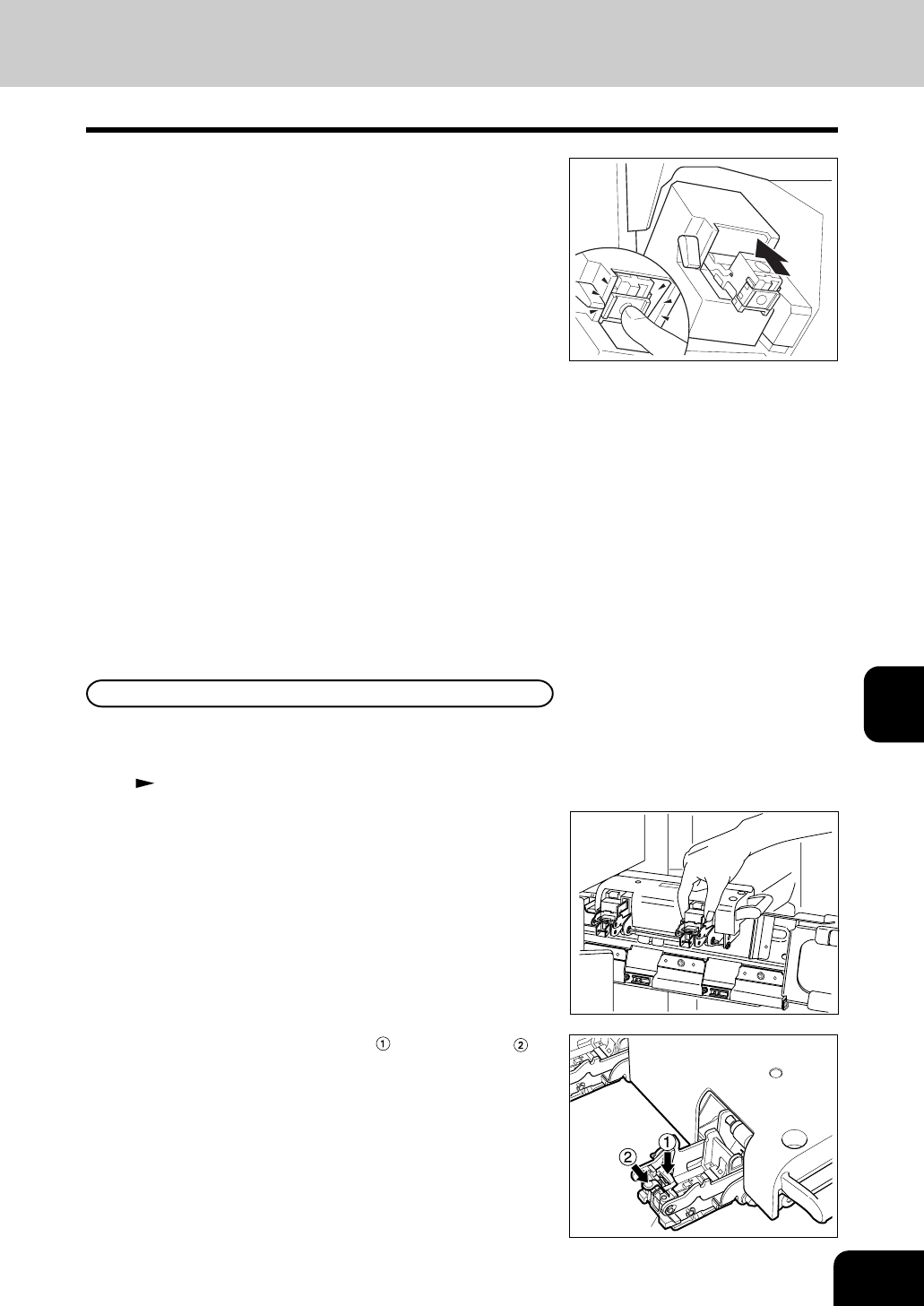
1
2
3
4
5
6
7
8
9
10
11
12
7-25
5
Return the staple case to its original position.
- Insert the cartridge until it is caught by the claw and fixed
with a click sound.
Saddle Stitch Unit
6
Close the front cover of the finisher.
2
Remove the empty staple case.
3
While pushing down on level
, pull up knob
.
1
Perform steps 1 to 3 of the procedure for
“ 5. ADDING STAPLES Saddle Stitch Unit ”
( Page 7-24).


















