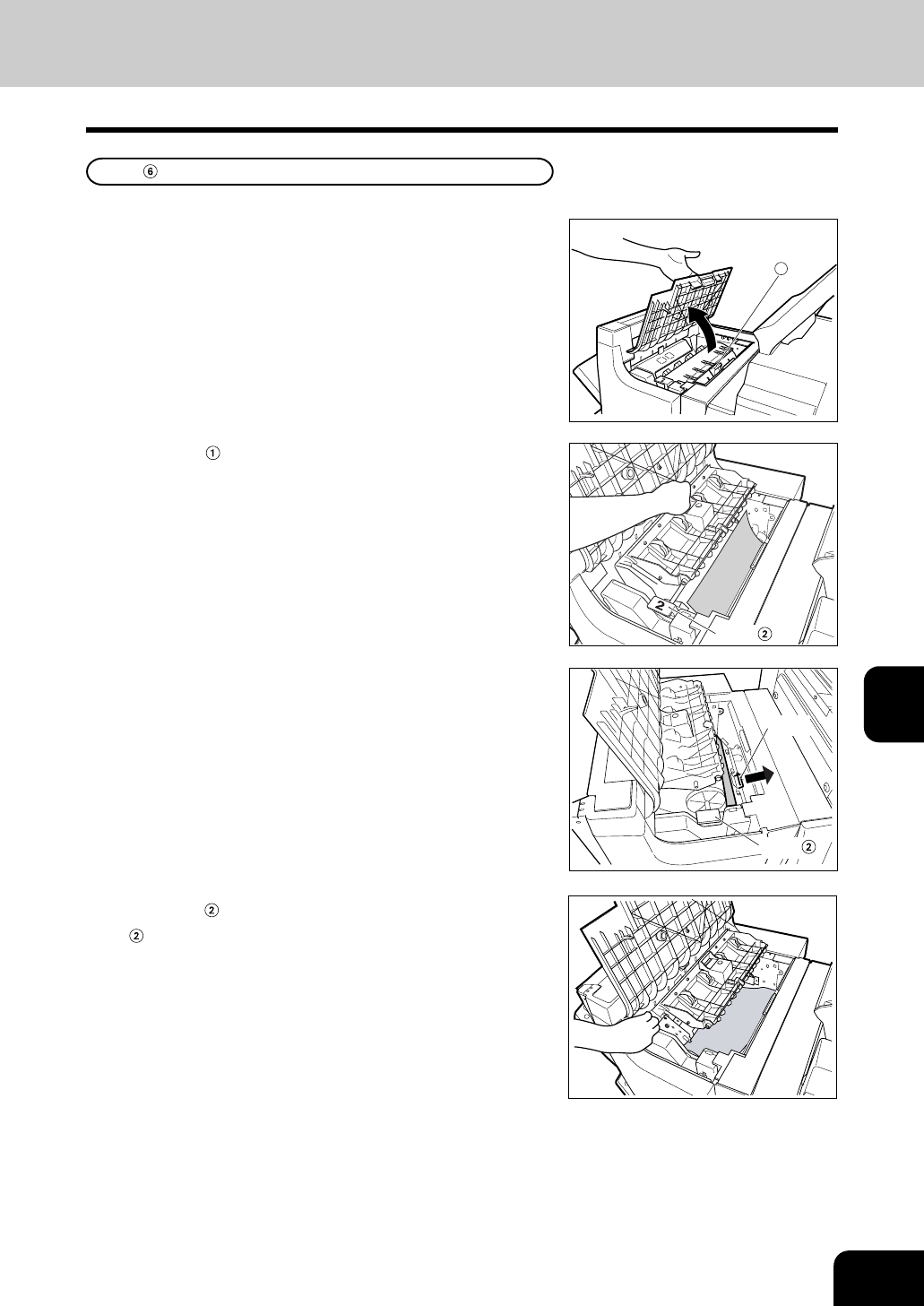
1
2
3
4
5
6
7
8
9
10
11
12
7-17
Knob
2
1
2
Lift knob (See the upper right figure), then
remove any misfed paper.
- For the paper misfed in the position shown on the right, pull
the knob in the direction of the arrow, then remove it.
Knob
Knob
Paper Misfeed in the Finisher (Optional)
1
Open the upper cover of the finisher.
Knob
3
Lift knob and then remove any misfed paper.
( is indicated in the illustration of step 2)


















