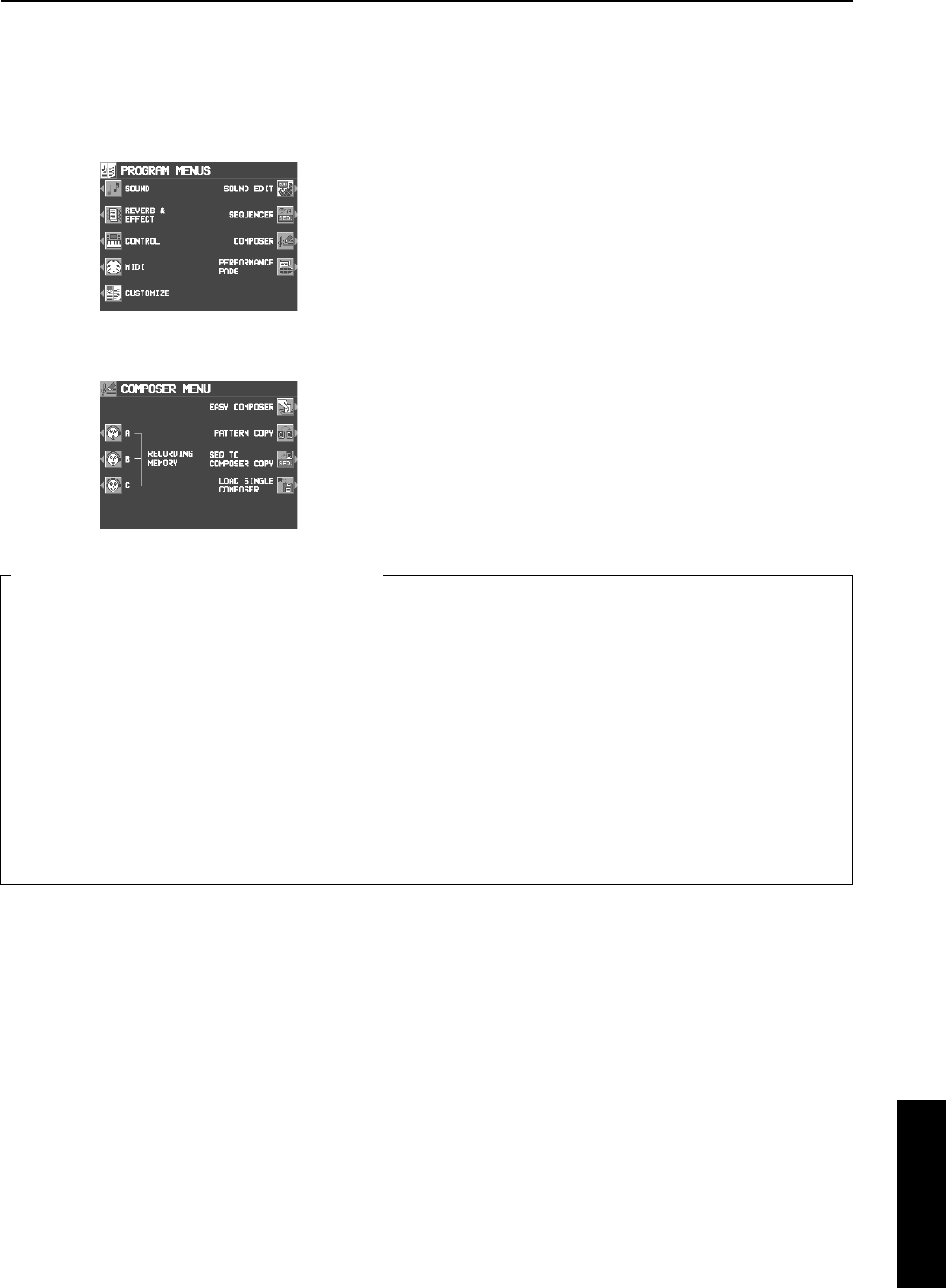
Part V Composer
105
QQTG0692
Composer
COMPOSER menu
1.
Press the PROGRAM MENUS button to turn it
on.
• The display looks similar to the following.
2.
Select COMPOSER.
• The display looks similar to the following.
Three ways to record in the COMPOSER
There are three ways to create and record a
rhythm.
Ⅲ
ⅢⅢ
Ⅲ
Simple recording method (page 106)
Use EASY COMPOSER to quickly create a
unique rhythm just by selecting a pattern for
each part.
Ⅲ
Create a completely new rhythm (page 106)
Compose all the parts of a completely new
rhythm from scratch.
• You can use either realtime recording or step
record for any part of the recording.
Ⅲ
Pattern Copy (page 115)
Copy a preset rhythm or SEQUENCER data to a
COMPOSER memory, edit it as you like, and
then store it as a new rhythm.
RECORDING MEMORY-A
Create a memory in the MEMORY A bank.
RECORDING MEMORY-B
Create a memory in the MEMORY B bank.
RECORDING MEMORY-C
Create a memory in the MEMORY C bank.
EASY COMPOSER (page 106)
Create a rhythm pattern with a simplified
procedure.
PATTERN COPY (page 115)
Copy a rhythm pattern into a memory.
SEQ TO COMPOSER COPY (page 116)
Copy recorded data in the SEQUENCER to
the COMPOSER.
LOAD SINGLE COMPOSER
Recall the desired COMPOSER data from
data saved on a disk/card. This procedure
is the same as when COMPOSER is
selected for SINGLE LOAD. (Refer to
pages 121, 134.)
Summary of the COMPOSER menu items
10_Part V.fm 105 ページ 2003年3月9日 日曜日 午後3時4分


















