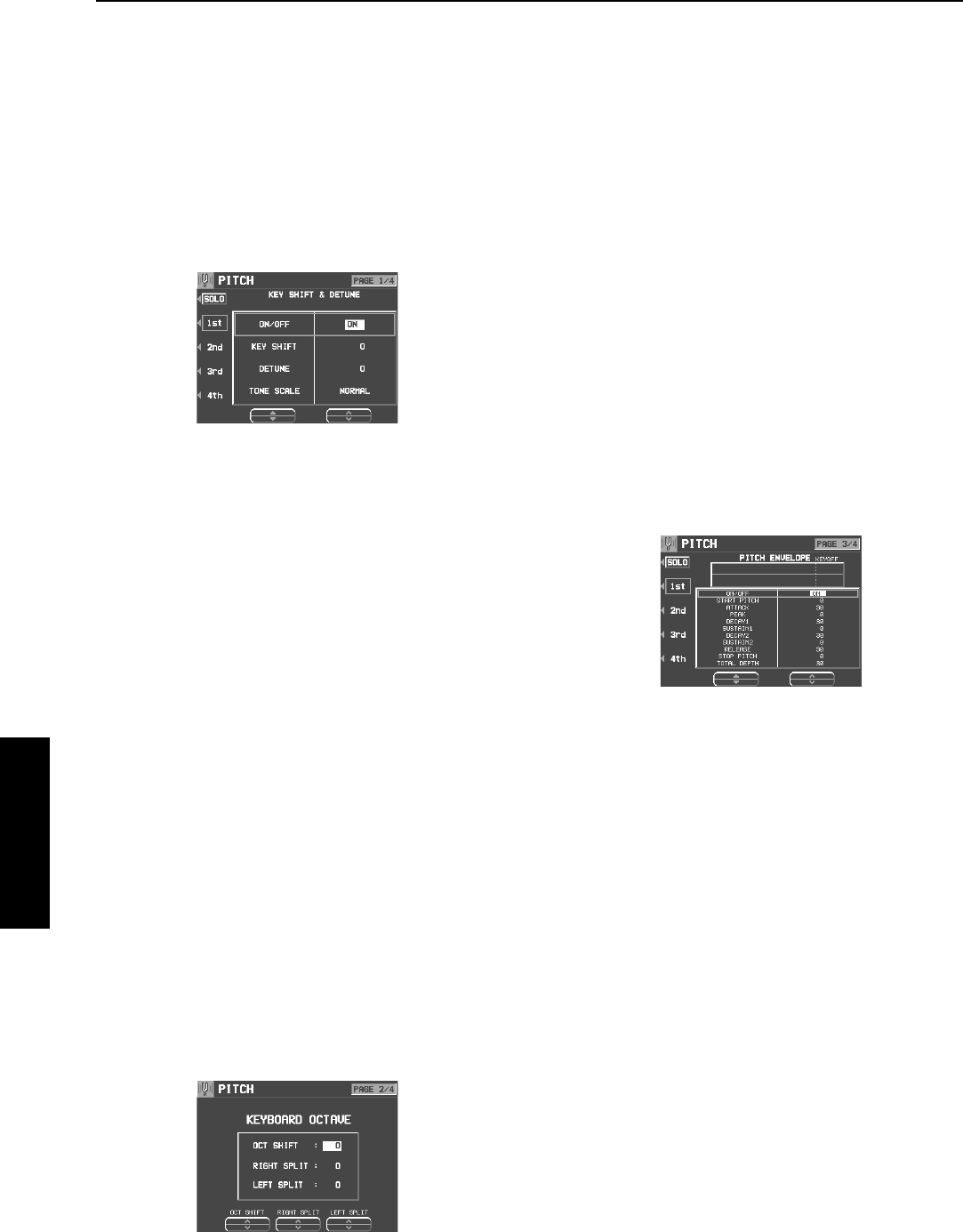
Part X Sound Edit
162
QQTG0692
Sound Edit
Pitch Edit
Adjust the settings related to the pitch of the sound.
KEY SHIFT & DETUNE
1.
On the SOUND EDIT menu display, select
PITCH.
• The display looks similar to the following.
2.
Use the buttons to the left of the display to
select a tone (1st, 2nd, 3rd or 4th).
• Use the ▲ and ▼ buttons to select a setting
item and then the
∧
and
∨
buttons to specify a
selection.
3.
Use the KEY SHIFT
∧
and
∨
buttons to spec-
ify the output pitch.
• Units are in semitones.
4.
Use the DETUNE
∧
and
∨
buttons to fine-
adjust the pitch.
• Slight differences in the DETUNE values
between the tones add fullness to the sound.
5.
Use the TONE SCALE
∧
and
∨
buttons to
select the type of scale (NORMAL, 1/2, 1/4,
1/8, 1/16, 1/32, 1/64, FIX).
• NORMAL is the normal scale type. For exam-
ple, when 1/2 is selected, a difference in pitch
between one key and the adjacent key
becomes half the normal pitch difference.
When FIX is selected, the pitch is the same
regardless of which key is played.
KEYBOARD OCTAVE
1.
Use the PAGE buttons to view the 2/4 display.
• The display looks similar to the following.
2.
Use the OCT SHIFT
∧
and
∨
buttons to set
the octave of the sound.
3.
Use the RIGHT SPLIT
∧
and
∨
buttons to set
the octave of the right part when the keyboard
is split.
4.
Use the LEFT SPLIT
∧
and
∨
buttons to set
the octave of the left part when the keyboard
is split.
PITCH ENVELOPE
Specify how the pitch changes over time, from
the time the key is played to the time the sound
dies out.
1.
Use the PAGE buttons to view the 3/4 display.
• The display looks similar to the following.
2.
Use the buttons to the left of the display to
select a tone.
• Use the ▲ and ▼ buttons to select a setting
item and then the
∧
and
∨
buttons to specify a
selection.
3.
Adjust the settings for the pitch change enve-
lope.
• Use the buttons below the display to set the
corresponding values. The envelope is cre-
ated on the display as you input the settings.
• Use the TOTAL DEPTH
∧
and
∨
buttons to
specify the maximum level.
• Use the START PITCH
∧
and
∨
buttons to set
the start point. Use the STOP PITCH
∧
and
∨
buttons to set the stop point.
4.
Repeat steps 2 and 3 for the other tones, as
desired.
15_Part X.fm 162 ページ 2003年2月5日 水曜日 午後1時55分


















