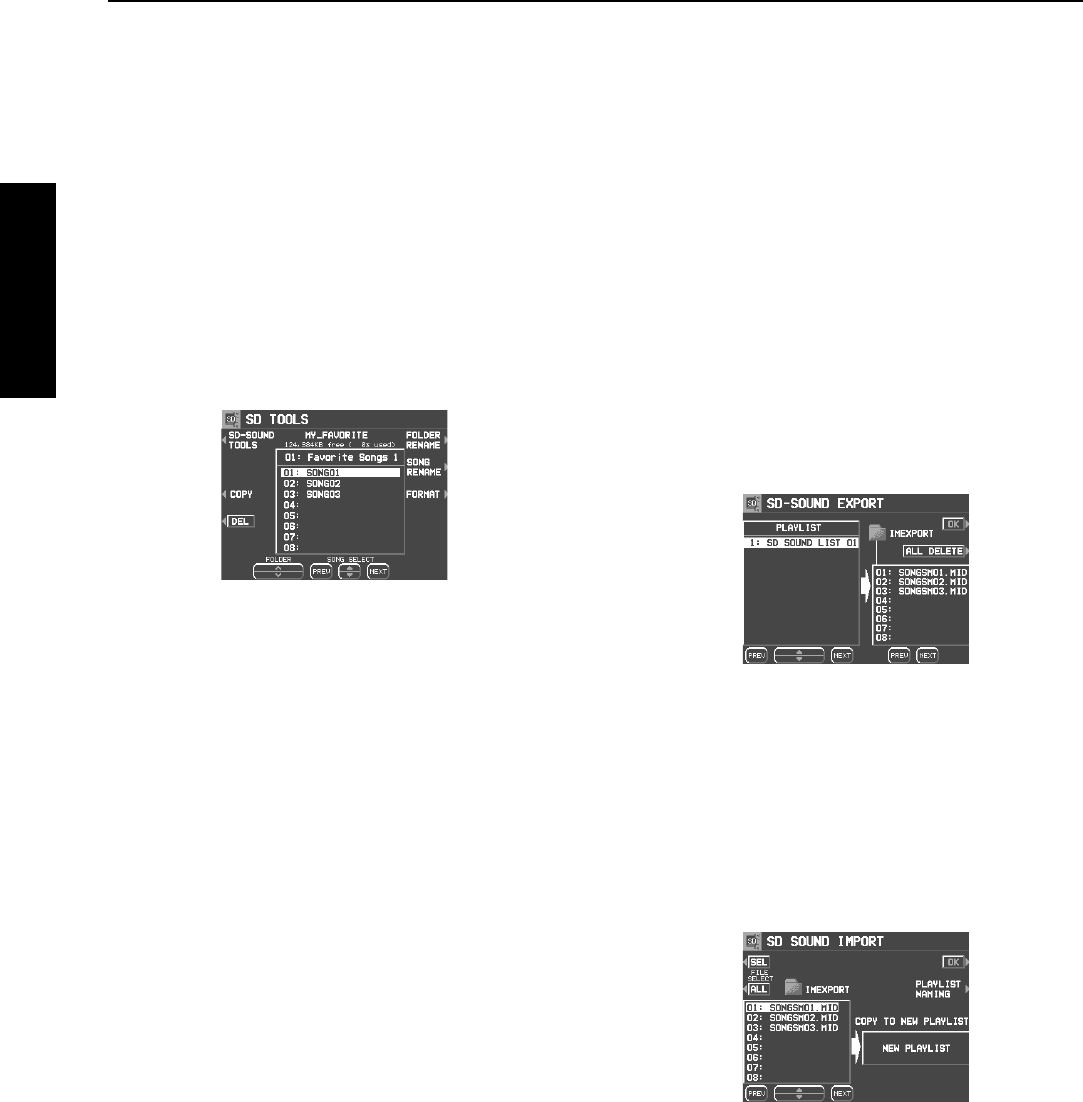
Part VII SD Card (KN2600)
144
QQTG0692
SD Card (KN2600)
SD card management
Various SD card management procedures, such as file delete, file copy, card format, and file rename are
available from the SD TOOLS menu.
SD TOOLS
1.
Insert the SD card to manage into the SD slot.
2.
Press the SD button to turn it on.
3.
On the SD MENU display, select SD TOOLS.
• The display looks similar to the following.
4.
Select a function and follow the procedure to
execute it.
• You can press the SD-SOUND/TECH button
to change to the display for setting relevant file
types.
• If you press the FORMAT button, the display
changes to the format display for SD CARD.
(The current contents of the SD card are
erased when the card is formatted.)
Ⅲ
ⅢⅢ
Ⅲ
TECH TOOLS
SONG DELETE:
Delete a song.
SONG/FOLDER RENAME:
Change the name of a SONG or FOLDER.
COPY:
Copy songs on the SD card. Specify the
FOLDER first and then the SONG to copy
to.
Ⅲ
ⅢⅢ
Ⅲ
SD-SOUND TOOLS
SONG DELETE:
When selecting a PLAYLIST other than the
DEFAULT PLAYLIST, the specified SONG
will be deleted from all the PLAYLISTs.
SONG RENAME:
Change the name of a SONG.
SD-SOUND EXPORT:
Convert SD-SOUND data to generic SMF
data for use on an external instrument.
• SONGs in a specified PLAYLIST except for
DEFAULT PLAYLIST are exported to the
“IMEXPORT” directory at one time.
• Pressing ALL DELETE will delete all files;
however, “read only” files will not be dele-
ted.
SD-SOUND IMPORT:
Convert SMF data on the SD card to SD-
SOUND data for use on this instrument.
• SMF files in the “IMEXPORT” directory are
imported as SD-SOUND data, and they are
used to create a new PLAYLIST.
• Specify the SMF files you wish to import
using the SEL buttons. A “
∗
” mark is shown
on the selected files.
12_Part VII.fm 144 ページ 2003年2月5日 水曜日 午後2時47分


















