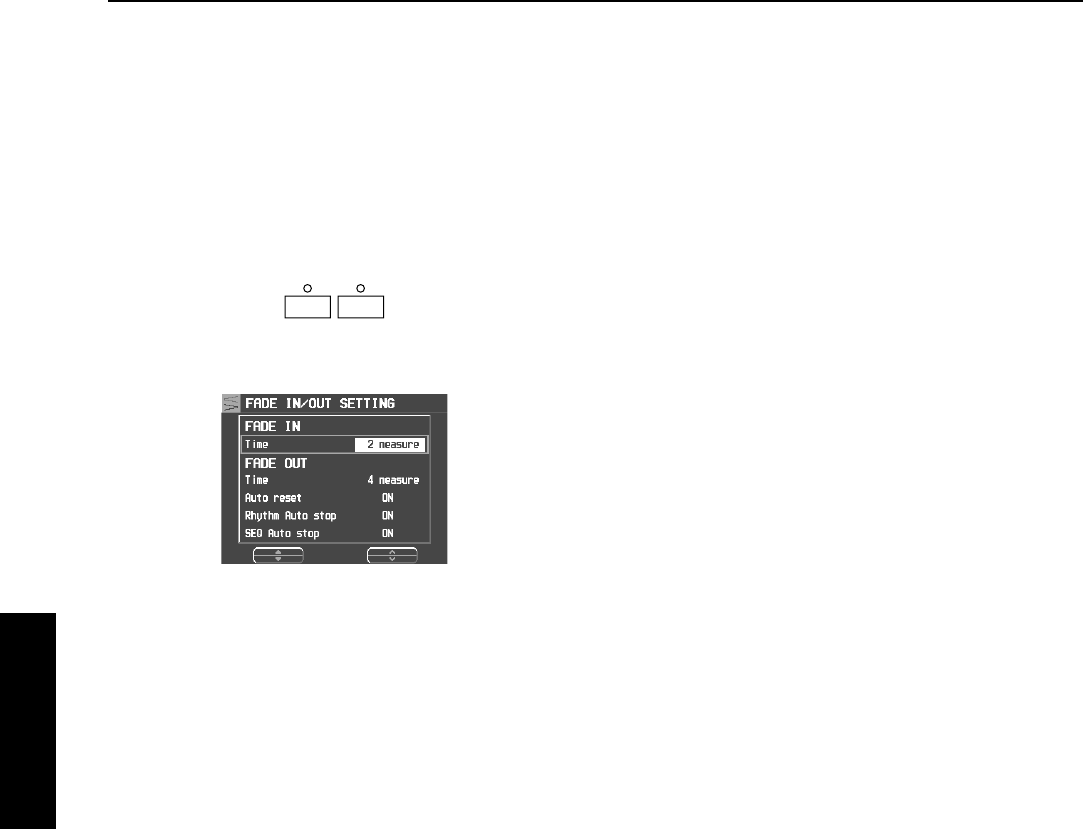
Part II Playing the rhythm
58
QQTG0692
Playing the rhythm
FADE SET
Adjust the settings for the FADE IN and FADE
OUT.
1.
Press and hold the FADE IN or FADE OUT
button for a few seconds.
• The display looks similar to the following.
2.
Use the ▲ and ▼ buttons to select the item.
Use the
∧
and
∨
buttons to change the set-
ting.
FADE IN
Time:
Specify the time elapsed between 0 volume
to the set volume (1 measure to 16 mea-
sure).
FADE OUT
Time:
Specify the time elapsed between the set
volume and 0 volume (1 measure to 16
measure).
Auto Reset:
Specify whether the volume of each part
automatically returns to its specified setting
(ON, OFF).
Rhythm Auto stop:
Specify whether the rhythm turns off after
fade-out is completed (ON, OFF).
SEQ Auto stop:
Specify whether the SEQUENCER play-
back automatically stops after fade-out is
completed (ON, OFF).
• The display returns to the previous display a
few seconds after you have changed the set-
tings.
• You can also access this display from the
CONTROL MENU display. (Refer to page
171.)
FADE
IN OUT
07_Part II.fm 58 ページ 2003年2月5日 水曜日 午後2時40分


















