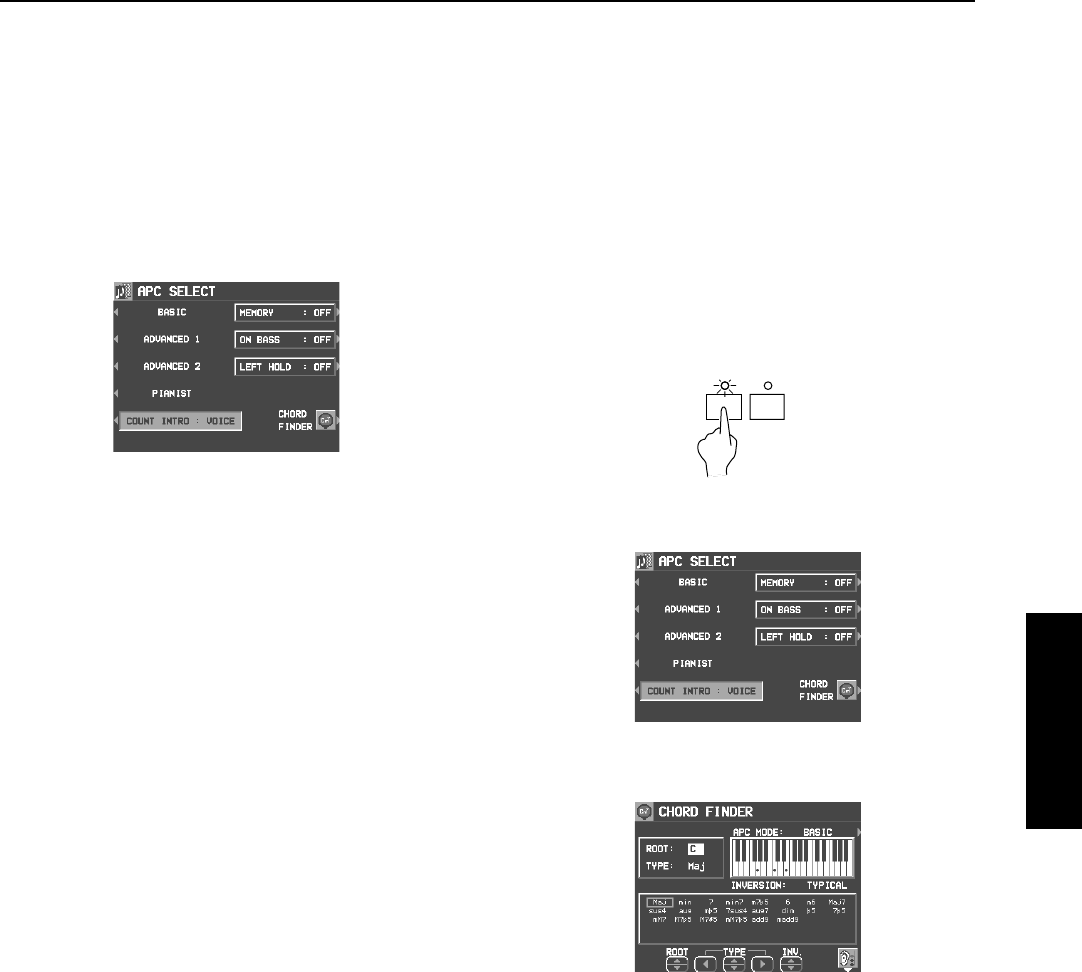
Part II Playing the rhythm
55
QQTG0692
Playing the rhythm
Left Hold
This setting determines how the LEFT part
sounds when the LEFT button in the CONDUC-
TOR is on during a performance with the BASIC
or ADVANCED mode.
1.
Press the MODE button to turn it on.
• The display changes to the following.
2.
Use the LEFT HOLD: ON/OFF button to set
the mode to on or off.
OFF:
The LEFT part sounds from the pressed chord
keys.
• When BASIC is selected, the LEFT part turns
off. The LEFT part sounds if you turn it on, but
<one-finger> chords cannot be specified.
ON:
Specifying <one-finger> chords in the BASIC
mode produces the full chords; otherwise the
LEFT part notes are those of the pressed
chord keys.
• When BASIC is selected the LEFT part turns
off, but it will sound if you turn it on.
• Touch response does not function for the
LEFT part.
• When the mode is set to ON, during a rhythm
performance, the LEFT part continues to play
even when the keys are released.
CHORD FINDER
The CHORD FINDER can help, for example,
when you do not know which keys to press to
specify a given chord. When you input the chord
name, the CHORD FINDER shows you which
keys to press and even lets you hear the notes
that make up.
1.
Press the AUTO PLAY CHORD’s MODE but-
ton to turn it on.
• The display changes to the following.
2.
Select CHORD FINDER.
• The display changes to the following.
3.
Use the APC MODE button to select the auto-
matic accompaniment mode you will use to
specify chords (BASIC, ADVANCED 1).
• In the list column are shown the chords which
can be specified in each mode.
(Continued on the next page)
AUTO PLAY CHORD
MODE
CHORD FINDER
OFF/ON
07_Part II.fm 55 ページ 2003年2月5日 水曜日 午後2時40分


















