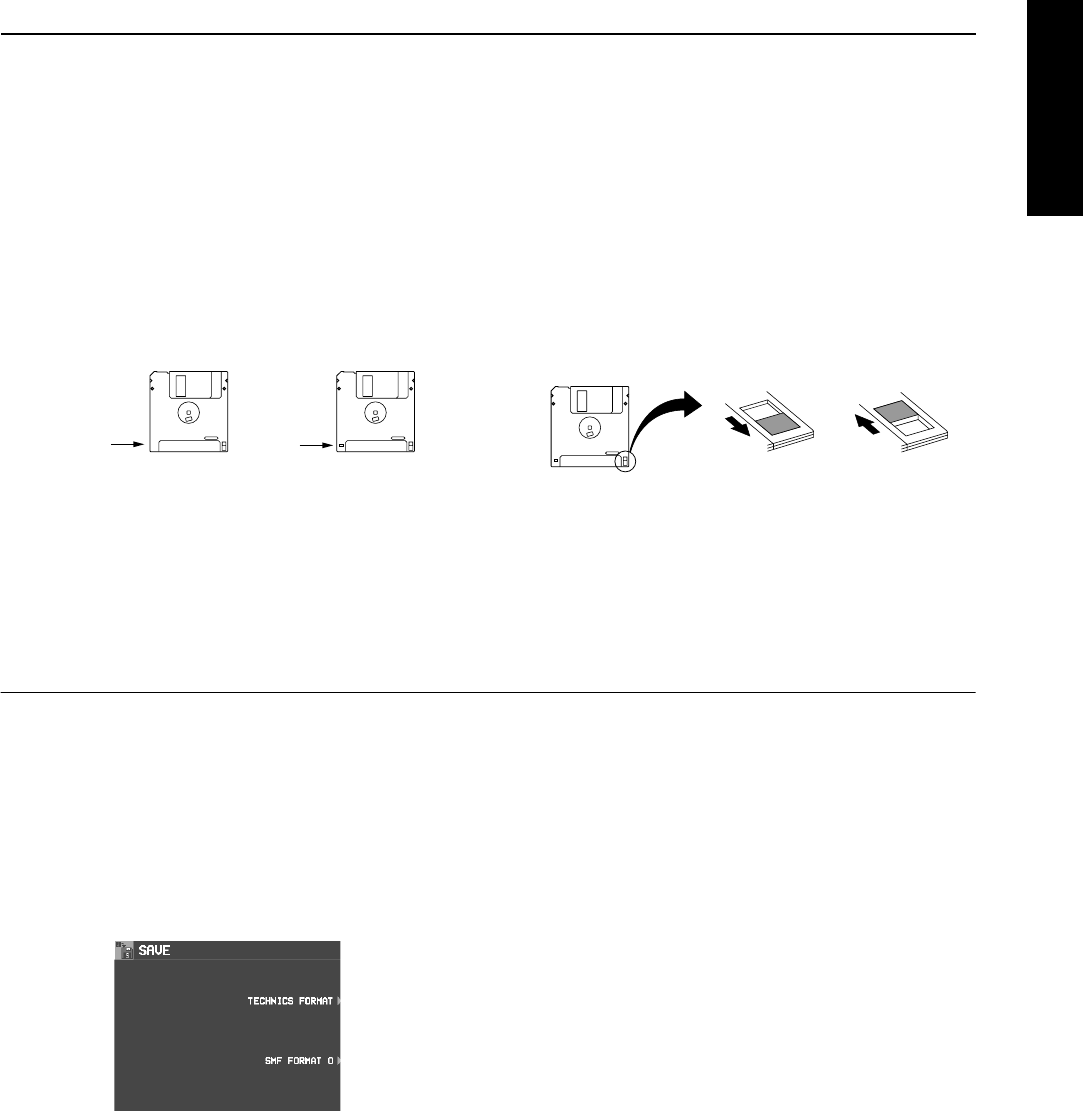
Part VI Disk Drive (KN2400)
125
QQTG0692
Disk Drive (KN2400)
Saving data
The recorded data and panel settings of this instrument can be saved on a disk.
Disks
You can use 3.5 inch 2DD (720KB) or 2HD
(1.44MB) disks.
• How to distinguish the two disk types:
• Although 2HD disks can hold more data and
are convenient for quick loading and saving,
some models may be able to read only 2DD
disks. Therefore, you may not be able to use
your 2HD disk data with other musical instru-
ment models.
• When saving data to the disk, the write-protect
tab must be closed.
SAVE
1.
Insert a formatted disk into the Disk Drive slot.
Push it all the way in until you hear a click.
• A disk which is used with this instrument for
the first time must first be formatted.
2.
On the DISK MENU display, select SAVE.
• The display looks similar to the following.
3.
Select the type of data save you want.
TECHNICS FORMAT:
Save this instrument’s data in the Technics
File format.
SMF FORMAT 0:
Save the SEQUENCER data in the “Stan-
dard MIDI File” format (FORMAT 0).
2DD
2HD
Hole
No hole
Storage is not
possible
Storage is
possible
Open Closed
11_Part VI.fm 125 ページ 2003年2月5日 水曜日 午後2時43分


















