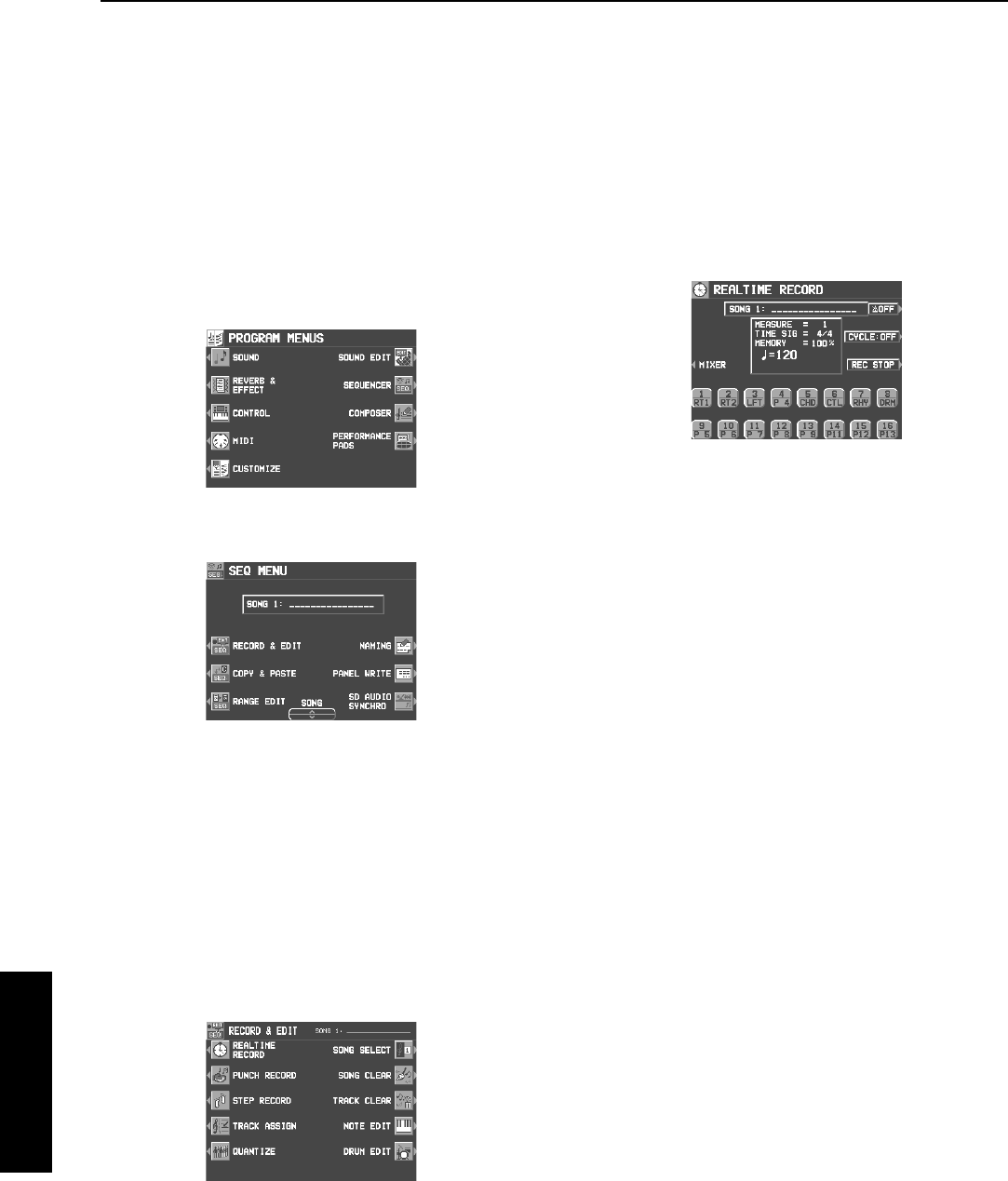
Part IV Sequencer
78
QQTG0692
Sequencer
Realtime Record
With REALTIME RECORD, your performance is recorded with the timing exactly as you played it on the
keyboard. Use this mode to record your performance in up to 16 tracks and create your own orchestra or
band.
Recording procedure
1.
Press the PROGRAM MENUS button to turn it
on.
• The display changes to the following.
2.
Select SEQUENCER.
• The display looks similar to the following.
• When you press the PANEL WRITE button,
the PANEL WRITE display appears. To store
the currently active settings, such as the
sounds, at the beginning of the song, press
the OK button.
3.
Use the SONG
∧
and
∨
buttons to select a
song number in which to record. (The song
number is shown on the display.)
4.
Select RECORD & EDIT.
• The display looks similar to the following.
5.
Select REALTIME RECORD.
• The display looks similar to the following.
6.
Use the buttons below the display to turn on
the “REC” indication above the track numbers
you are going to record.
• While you are recording, you can play back
tracks which are already recorded. Press the
corresponding balance buttons to display
“PLAY” above the track number you wish to
have played back.
• For the RIGHT 1, RIGHT 2 and LEFT parts,
you can select two or more tracks to record at
one time; however, to record a performance
part, the corresponding button in the CON-
DUCTOR must also be on. For parts that are
not in the CONDUCTOR, multiple parts can-
not be recorded at one time.
• To record AUTO PLAY CHORD (APC) parts,
turn on the AUTO PLAY CHORD’s OFF/ON
button. In this case, press the START/STOP
button when beginning recording.
• The track for the RHYTHM (RHY) part can be
selected for recording only when STEP
RECORD is active.
7.
Set the sounds, effects, volumes, etc. for the
parts you are going to record.
• If you press the MIXER button, you can use
the MIXER display to visually adjust the set-
tings for each track.
• The LOCAL ON/OFF setting on the MIXER
display is used to specify whether the part
assigned to that track sounds when it is played
on the keyboard during recording. For the
LOCAL ON/OFF during playback, use the
TRACK ASSIGN display to adjust the settings.
(Refer to page 91.)
• If you are recording GM2 song data, select
from the GM2 group in the SOUND
EXPLORER.
• The panel settings which are active at the
beginning of recording are stored.
09_Part IV.fm 78 ページ 2003年2月5日 水曜日 午後1時34分


















