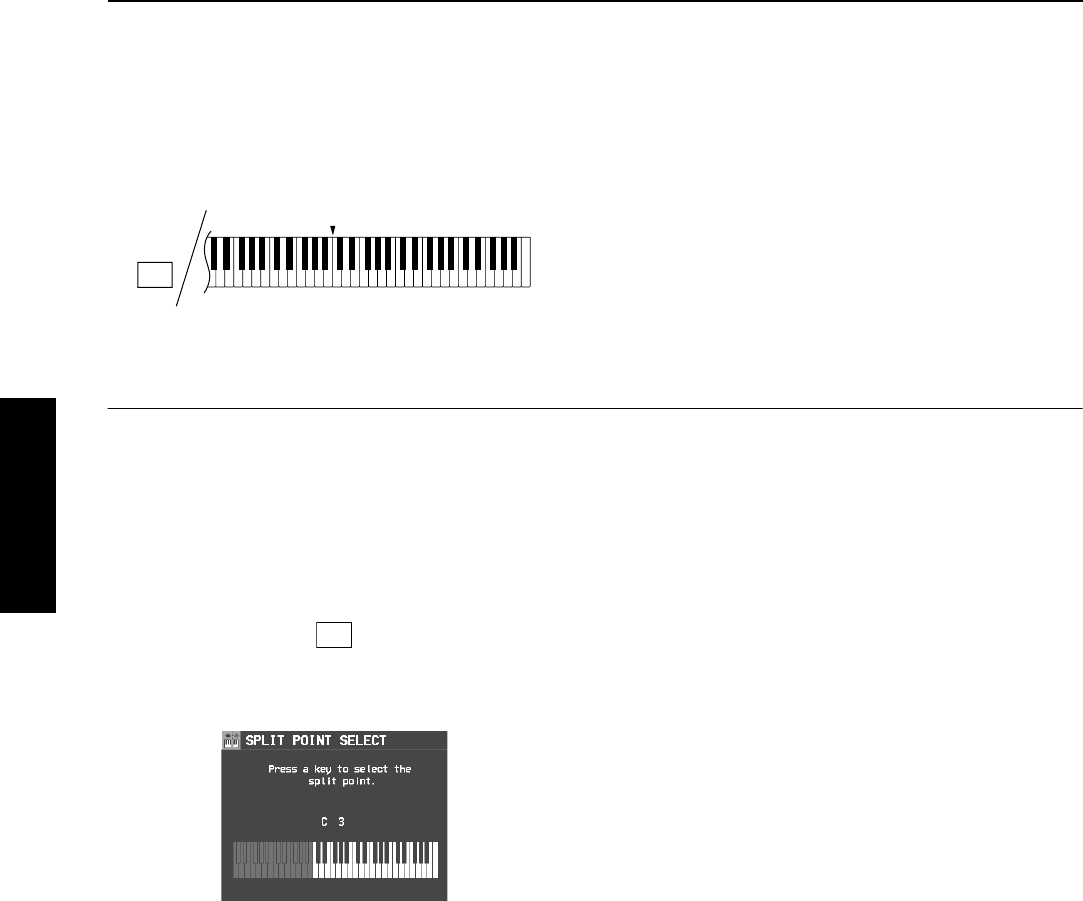
Part I Sounds and effects
40
QQTG0692
Sounds and effects
SPLIT POINT
When the keyboard is split into left and right sec-
tions, the split point is usually C3.
Ⅲ
ⅢⅢ
Ⅲ
Customized split point
Use the following procedure if you wish to store a
split point at a location other than C3.
1.
Press the SPLIT POINT button.
• The following display appears.
2.
Press a key on the keyboard to specify the
desired split point.
• A split point is set at the location of the
pressed key, and is indicated on the keyboard
illustration on the display.
• The key at the split point is the lowest note of
the right keyboard section.
• After a few seconds, the display exits the set-
ting mode.
C3
SPLIT
POINT
SPLIT
POINT
06_Part I.fm 40 ページ 2003年2月5日 水曜日 午後2時38分


















