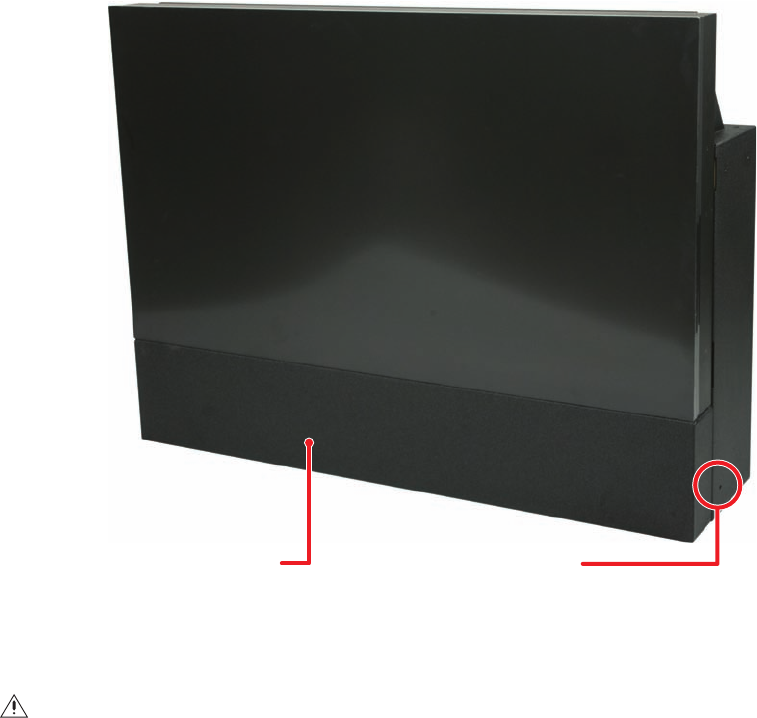
10 C2928M-A (4/07)
Figure 1. Mounted Screen Support and Bottom Connection Point
3. Check the first row for horizontal straightness by making sure the front and top edges of adjacent units are flush. If necessary, use shims
under the units to make sure the top edges of adjacent units are flush.
4. When the first row is straight horizontally and vertically, tighten the bolts holding the units together.
5. Verify the straightness of the row again. Make any necessary adjustments to ensure that the first row is straight horizontally and vertically
prior to building subsequent rows.
WARNING: It is important to ensure that each unit in the first row is level on all planes and resting firmly on its own support before
tightening the units together. The 1/4-20 x 3.5-inch bolts are not capable of supporting the weight of a wall and should not be used to level
the first row.
SCREEN SUPPORT
BOTTOM CONNECTION POINT


















