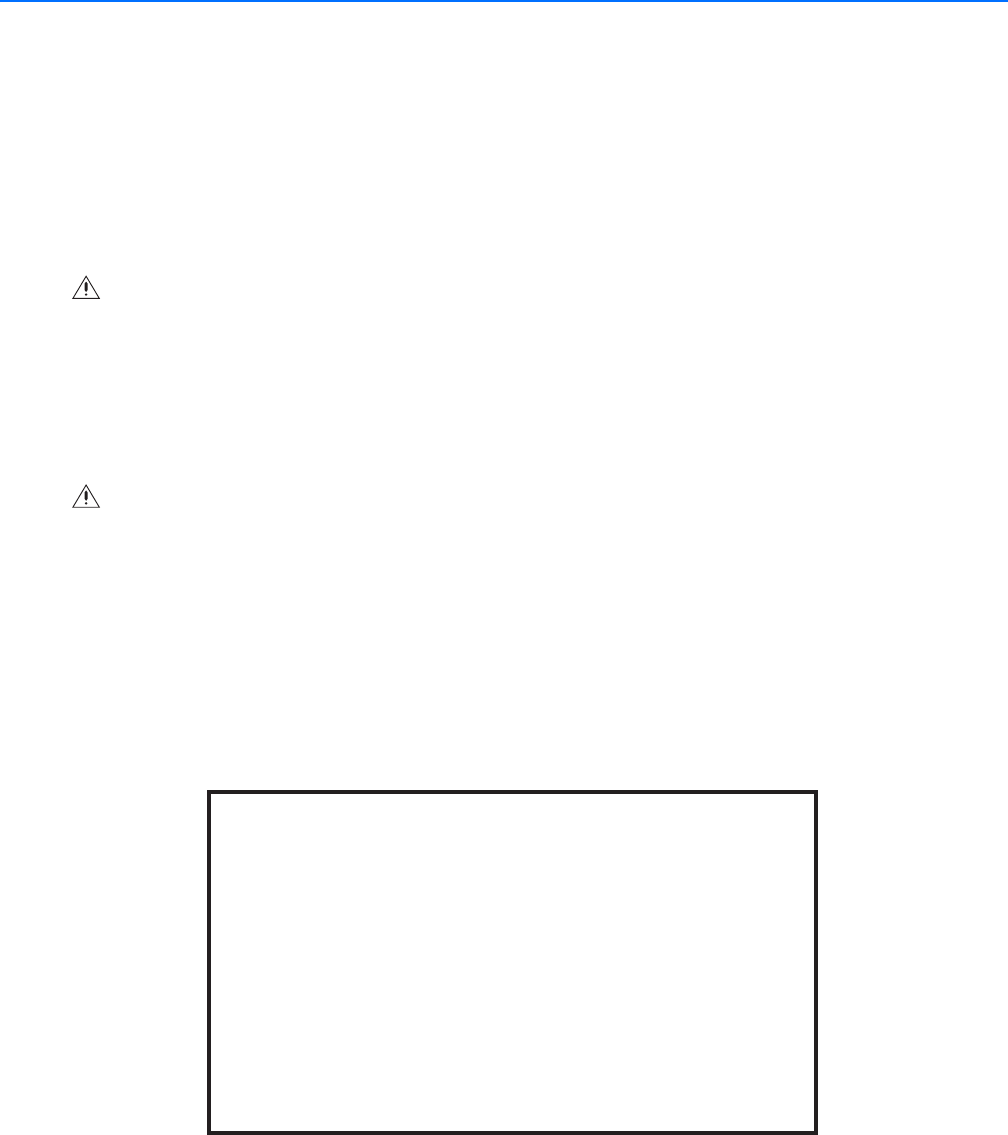
48 C2928M-A (4/07)
Maintenance
REMOVING OR OPENING A SCREEN
To remove a screen from a PMCD750 stand-alone display, simply grasp the sides of the screen and pull forward sharply. The spring latches will
pop loose, and the screen can be lifted off.
Removing a screen from a PMCD750 in a wall is more exacting, because the screens are so close together. When it becomes necessary to
remove a screen in the middle of a wall, the work should start from the top and outside of the wall, progressing inward. This order of operations
helps prevent screen damage.
REMOVING A SCREEN IN AN OUTSIDE COLUMN
To remove a screen, refer to Figure 34 and do the following:
1. Place the included suction cups near the upper and lower inside corners (left or right, depending on the location within the wall) of the
screen, and then do the following:
a. Pull the lower suction cup slightly up and outward sharply, extending a maximum distance of 1/2 inch (1.3 cm). The screen latch will
make an audible click and release. Pulling slightly up keeps this screen from rubbing the screen below.
b. Pull the upper suction cup slightly up and outward sharply, extending a maximum distance of 1/2 inch (1.3 cm). The screen latch will
make an audible click and release. Pulling slightly up keeps this screen from rubbing the screen below.
2. Remove the suction cups and place them on the upper and lower outside corners of the screen. Repeat steps a and b from step 1. The
screen latches will make an audible click and release. Exercise caution as these are the last latches securing the screen. Pulling slightly up
keeps this screen from rubbing the screen below.
3. With one person on each side, carefully lift up the screen and remove it from the screen rails.
Figure 34. Suction Cup Placement Order
WARNINGS:
•
Do not start at the outside (open) edge of the display’s face. This will cause the outside screen to impact against the adjacent screen.
• Extending the screen out further than 1/2 inch (1.3 cm) may cause damage to the adjacent screen.
WARNING: Extending the screen out further than 1/2 inch (1.3 cm) may cause damage to the adjacent screen.
OUTSIDE
EDGE
INSIDE
EDGE
ᕅ
ᕆ
ᕄ
ᕃ


















