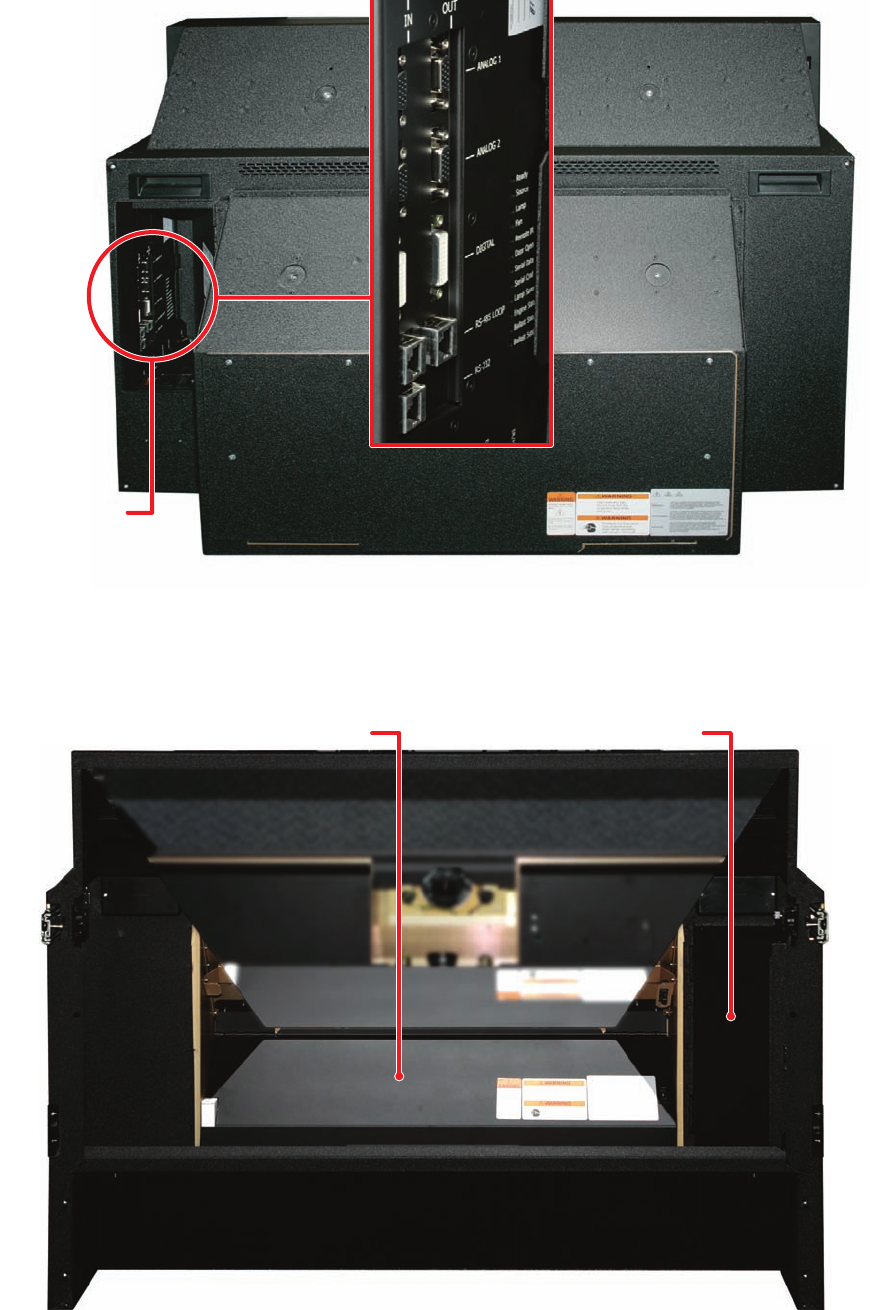
58 C2928M-A (4/07)
Figure 44. Rear View of Input Panel and LEDs
To view the LEDs from the front of the display, open the screen. Refer to the Removing or Opening a Screen section. After opening the screen,
open the electronics module door located on the right side of the chassis. Refer to Figure 45.
Figure 45. Light Shield and Electronics Module
INPUT CONNECTORS
LIGHT SHIELD ELECTRONICS MODULE


















