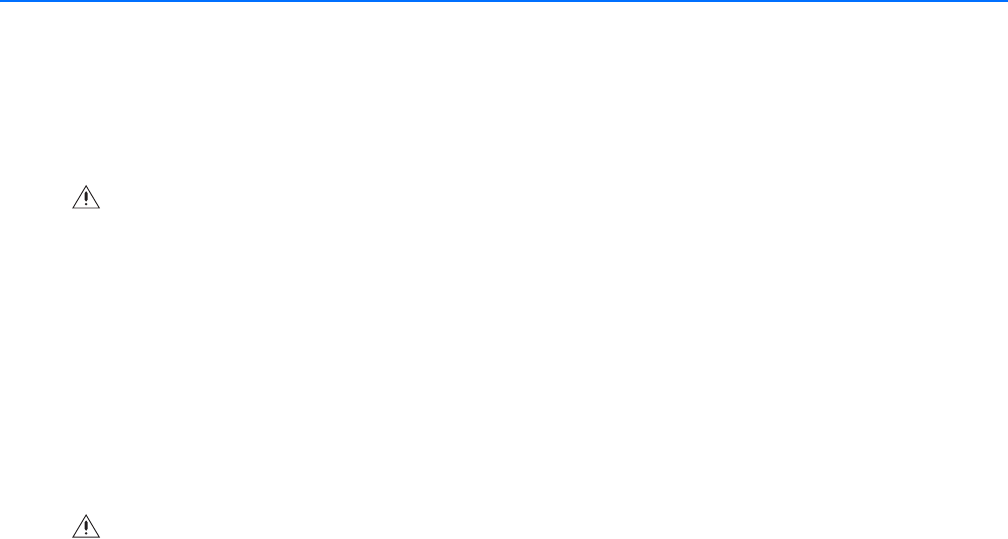
C2928M-A (4/07) 9
Installation
UNPACKING
Unpack the PMCD750 unit. The screen is not needed yet and should be left in its container at this time.
ASSEMBLING THE CHASSIS
INSTALLING A STAND-ALONE UNIT
NOTE: A screen support (PMCD750-SB) is recommended for single displays to provide additional stability and cosmetic improvement.
Attach the optional screen support (PMCD750-SB) to the front edge of the chassis with supplied screen support bolts. The screen support mounts
only one way. It incorporates a stop (rest) for the screen.
BUILDING A WALL: FIRST ROW
Straightness of the PMCD750 display is critical because the screens have no mullion (outside screen border). The advantage of this design is that
the finished wall will have virtually no black lines between images on the screens.
To build the first row, do the following:
1. Set the first row of PMCD750 units side by side without the screens. Bolt them loosely together through the bottom connection points with
the 1/4-20 x 3.5-inch bolts, washers, and wing nuts. Refer to Figure 1.
2. Attach the screen supports to the front edge of the first row with the supplied screen support bolts, which were shipped with the support
when ordered. The screen support mounts only one way and is used on the bottom row only. It incorporates a stop (rest) for the bottom
screens. Refer to Figure 1.
WARNING: The chassis weighs 65 pounds (29.5 kg). Two people are required to handle and position the display safely.
WARNINGS:
•
A chassis weighs 65 pounds (29.5 kg). When assembling a wall, two people are required to handle and position the display safely.
• Do not put the screens on yet. If the first row is not straight, the misalignment will worsen as the wall goes up and the screens will not align
properly.
• If you are constructing the wall at ground level, choose a site that is as flat as possible to avoid gaps between the screens in the wall.
• A screen support (PMCD750-SB) is required for every display on the bottom row of a multidisplay/wall configuration.


















