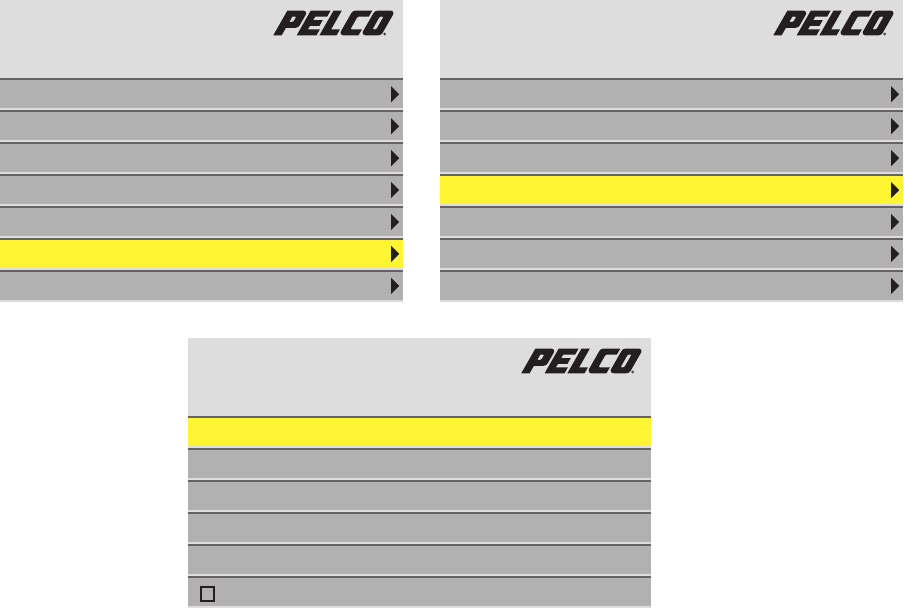
C2928M-A (4/07) 43
CONTROLLING WITH RS-232/RS-485 INTERFACE
Control from a computer and external control device using serial commands through an RS-232/RS-485 interface can provide increased
convenience and flexibilty when setting up and running a wall of PMCD750 displays. Each display within the wall is looped to the next in series.
The loop-through limit for RS-232/RS-485 signals is thirty units.
DISPLAY IDS AND ADDRESSING
The Group ID and Unit ID combine to form the display’s ID. Each of the two parts has a range for characters from 0 to 9 and from A to Z, which are
not case sensitive.
When a command is sent, it will have a two-digit address. The Group ID represents the first digit, and the Unit ID represents the second digit.
There are four forms this address can have:
• To address all displays in the loop, use ** for the address.
• To address a single display, use the specific ID value (Group and Unit) of that display.
• To address all displays with a specific Group ID, use the Group ID value followed by *.
• To address all displays with a specific Unit ID, use * followed by the Unit ID value.
To set the display ID, refer to Figure 30 and do the following:
1. Press MENU on the remote.
2. Scroll down to Advanced Options, and then press +.
3. Scroll down to Serial Port Settings, and then press +.
4. Scroll to Group ID and use the – and + buttons to change the value.
5. Scroll to Unit ID and use the – and + buttons to change the value.
6. Press MENU to close the menu.
Figure 30. Serial Port ID Settings
Main Menu
Picture
Size & Position
Advanced Options
Program Information
Aspect Ratio & Wall
Memory
Diagnostics
Advanced Options
Color Balance
Miscellaneous Options
Engine Alignment
Menu Options
Lamp Settings
Serial Port Settings
Auto Setup Options
Serial Port Settings
Group ID
Unit ID
ASCII Response Type
ASCII Response Terminator
Baud Rate
2
6
Symbolic
CR
2400
Terminate RS-485


















