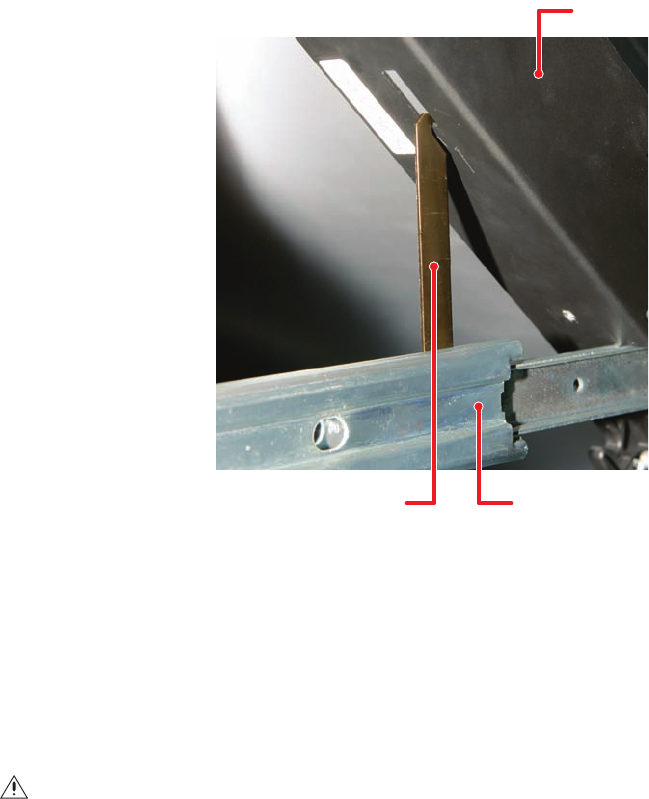
50 C2928M-A (4/07)
Figure 36. Screen Rail Hook
CHANGING THE LAMP
The lamp can be removed from the front or the rear.
REMOVING THE LAMP FROM THE FRONT
To change the lamp from the front, refer to Figures 37-40 and do the following:
1. Turn off the AC power switch, and then remove the cord. Refer to the Shut-Down Sequence section.
2. Open the screen. Refer to the Opening a Screen Temporarily for Work section.
3. Loosen the screw securing the light shield.
4. Lift the light shield up, and then latch it open.
5. Loosen the lamp screw on the right rear of the lamp.
6. Move the lamp to the rear about 3/8 of an inch (1 cm) and then left.
7. Lift the lamp out, still connected to the electronics module.
8. Disconnect the lamp cable.
DANGER: Turn off and disconnect power from the unit before replacing the lamp. Voltage present at the lamp can cause serious injury or
death.
SCREEN RAIL HOOK SCREEN RAIL
SCREEN


















