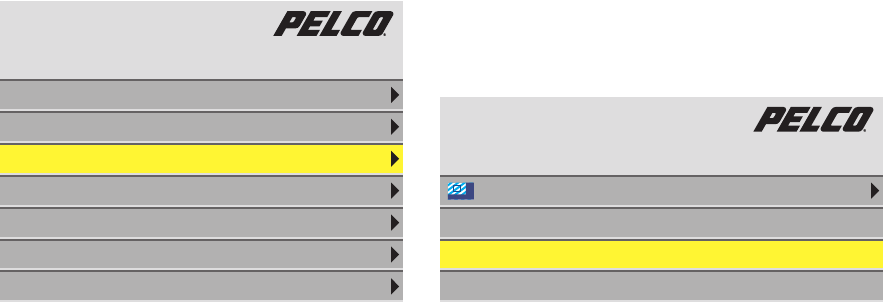
C2928M-A (4/07) 29
OVERSCAN
The overscan feature allows the image to be expanded up to a maximum of 20%.
The following procedure is required for a stand-alone unit and all units in a wall system.
To change the overscan setting, refer to Figure 19 and do the following:
1. Press the MENU button on the remote.
2. Scroll down to Aspect Ratio & Wall, and then press +.
3. Scroll to Overscan and then do the following:
a. Press the + button on the remote to increase the image size in 1% increments.
b. Press the – button on the remote to decrease the image in 1% increments. This function will only work if the value is greater than 0%.
4. Press MENU on the remote to close the menu.
Figure 19. Overscanning
Main Menu
Picture
Size & Position
Advanced Options
Program Information
Aspect Ratio & Wall
Memory
Diagnostics
Aspect Ratio & Wall
Scale Mode
Justify
Overscan
Border Color
Fill All
Center
0 %
Black


















