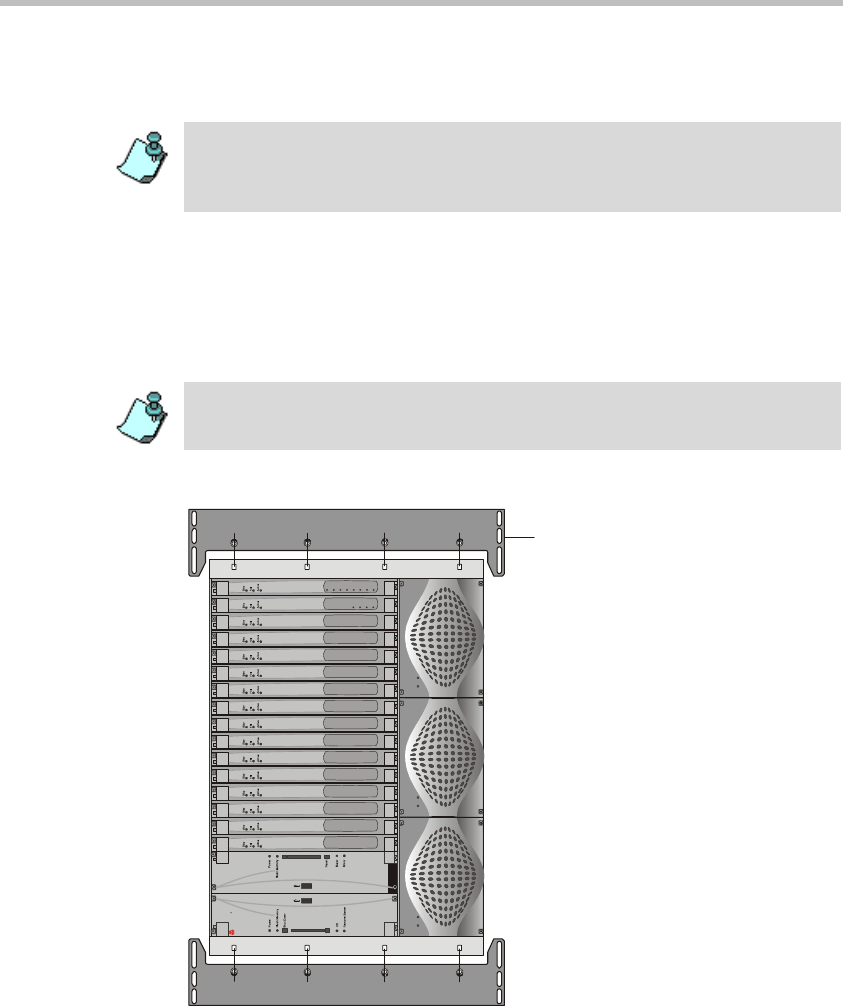
Chapter 2 - Hardware Installation
2-8
10. Place the MCU in a 23” rack and while supporting it, screw the mounting
brackets to the rack securing it with bolts and self-locking nuts.
Mounting the MGC+100 on a 19” Rack
The MGC+100 can be mounted in a 19” rack using the mounting kit (P/N-
KIT2026A). It is highly recommended that the 19” rack be located in an air-
conditioned room.
Figure 2-3 shows how to mount the MGC+100 on the 19” rack.
Figure 2-3: MCU Rack Mount
When the unit is installed on a rack, the rack must be properly grounded to the
central office ground. The rack must be grounded with two-hole compression-
type connectors using copper conductors (tinned or untinned). Wire, bus bar or
braided strap connectors are acceptable.
When the MGC+100 unit is installed on a 19” rack, environment temprature
should not exceed 35°C or 95°F.
Power
OutIn
Power
OutIn
Power
OutIn
P
O
L
Y
C
O
M
R
MGC+
Line 1
Line 1
Line 2
Line 2
Line 3
Line 3
Line 4
Line 4
Line 5
Line 6
Line 7
Line 8
19" Attachment Bar


















